Cricket Wireless offers wireless communications services and was founded in the year 1999 by Leap Wireless International Company. The headquarters of Cricket Wireless is based in Atlanta in the state of Georgia. Cricket Wireless offers high-speed data access, text, and voice plans to customers. The company does not offer annual contracts as well as overages. Cricket Wireless is a division of AT&T, Inc. which is the parent organization. The main goal of Cricket is to provide consumers with simple and reliable wireless experience without annual contracts. Currently, Cricket provides 4G LTE network to more than three hundred million people at affordable plans and prices.
- Website: https://www.cricketwireless.com
- Mobile App: Android | iPhone
- Telephone Number: 1-800-274-2538
- Headquartered In: Georgia
- Founded: 1999 (26 years ago)
- Company's Rating:
Cricket Wireless offers a number of cell phone plans you can choose from. For example, talk and text with no data access plan for $25 per month, 1GB high-speed data for $30 per month and much more. You can as well purchase the cell phone plans through Cricket’s website. Cricket Wireless has a blog that keeps their customers informed about the latest news about the company. You can also shop for smartphones, plans & features, basic phones, and accessories via the website of Cricket Wireless by just one click.
Cricket Wireless has launched Connecting Community Program to help community centers and the underserved neighborhoods. This program has begun in five cities that include Miami, Seattle, Detroit, Baltimore, and Minneapolis. Cricket Wireless Company will fund fifteen projects, three in each aforementioned cities. Cricket employees also support communities through home repairs projects to help customers with disabilities.
HOW TO LOGIN
Step 1 – Click here to open the website in a new tab and then click “Sign In” located on the upper-left corner of the screen.
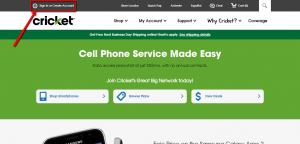
Step 2 – Enter your username and password of your online Cricket account and then click the “Sign In” button.
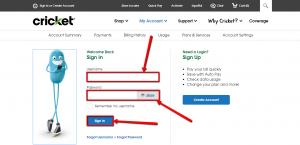
You shouldn’t have problems accessing your if you entered your details correctly. You can click “show” in the password box to verify your password. Note that you can check the “Remember my username” box if using your own personal computer. Don’t click on the checkbox if using a public computer.
HOW TO RESET/FORGOTTEN PASSWORD
Step 1 – If you have forgotten the username of your Cricket online account, click “Forgot Username”.
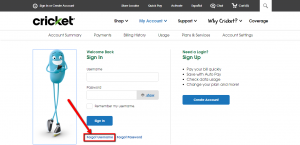
Step 2 – Enter your Cricket phone number, check “I’m not a robot” box to confirm you are human and then click the “Get Username” button. You will receive a text message with your username after a few minutes.
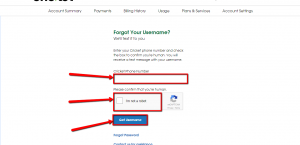
Forgot Password
Step 1 – If you can’t remember the current password of Cricket online account, click “Forgot Password”.
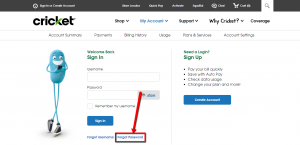
Step 2 – Enter your Cricket phone number and username, click “I’m not a robot” checkbox to confirm you are human and then click on the “Get Password” button.
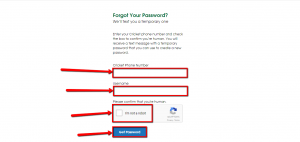
A text message with a temporary password will be sent to you after a short while. You should use the temporary password sent to you to create a new password.
HOW TO PAY YOUR BILL
Step 1 – Click “Quick Pay” located on top of the screen to make a bill payment online without signing in to your Cricket account.
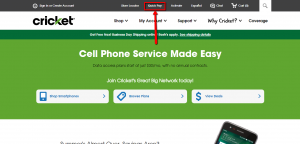



 (7 votes, average: 3.43 out of 5)
(7 votes, average: 3.43 out of 5)


