Founded in 1999, First Internet Bank of Indiana has become a unique bank which does not have branch locations. It majorly relies on technology to serve its customers in all of the 50 states in the USA. It lives up to its name by making the best of use of technology to reach as many people as possible and empower them financially.
- Branch / ATM Locator
- Website: https://www.firstib.com
- Routing Number: 074014187
- Swift Code: FRIIUS33
- Mobile App: Android | iPhone
- Telephone Number: 1-888-873-3424
- Headquartered In: Indiana
- Founded: 1999 (26 years ago)
- Bank's Rating:
Getting started with online banking at First Internet Bank of Indiana is simple. It has invested heavily in ensuring that customers get the best service which allows them to manage their accounts online. Through the rollout of mobile and online banking by the First Internet Bank of Indiana, it has been able to achieve this by a great milestone. However, the problem comes with new users finding their way around the online platform. Luckily, we have the solution below:
How to login
Using your password and username, you can access your account within a few minutes. Many new users will waste time when it comes to accessing the login page and also in entering their login details in order to access their bank account online. With the procedure below, you will be able to get started with ease:
Step 1: Click here
Step 2: Go to the login space, enter your user ID and password and then login.
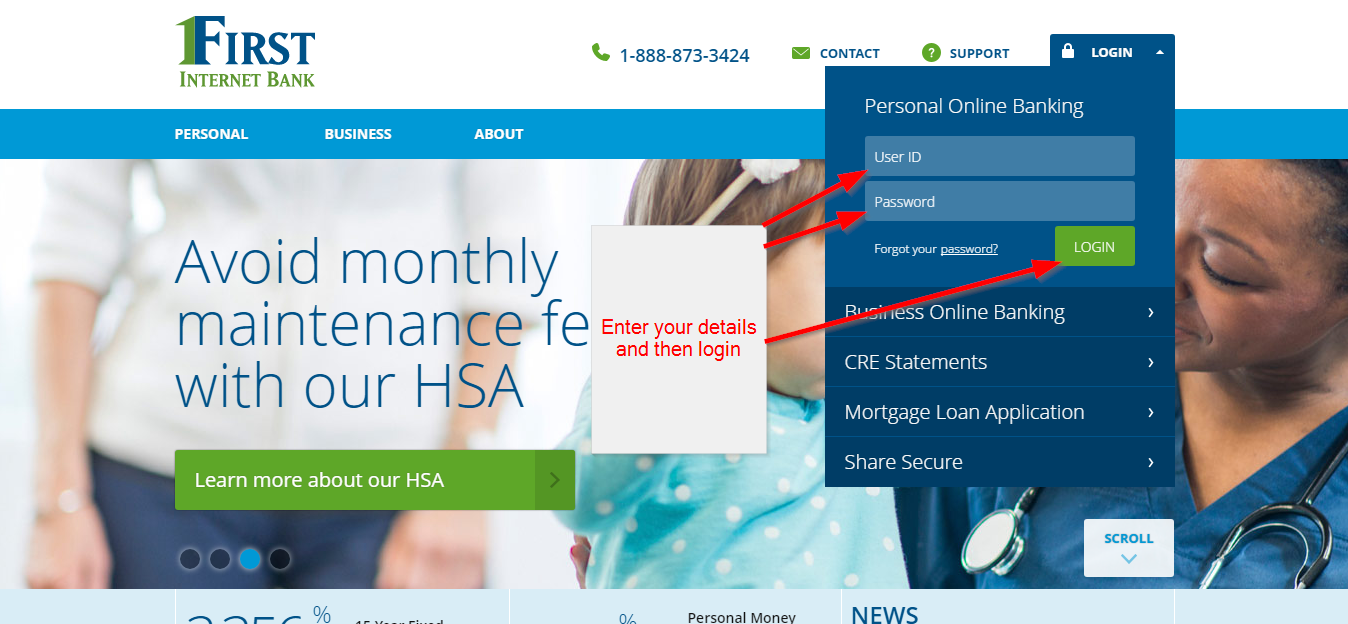
How to get a new password if forgotten
It is not easy to forget your password details. However, when you do, it can be a confusing experience. The good thing is that it can happen to anyone and thus possible to get a new password without wasting too much time trying to reset it. Use the following procedure:
Step 1: Click the forgot your password phrase.
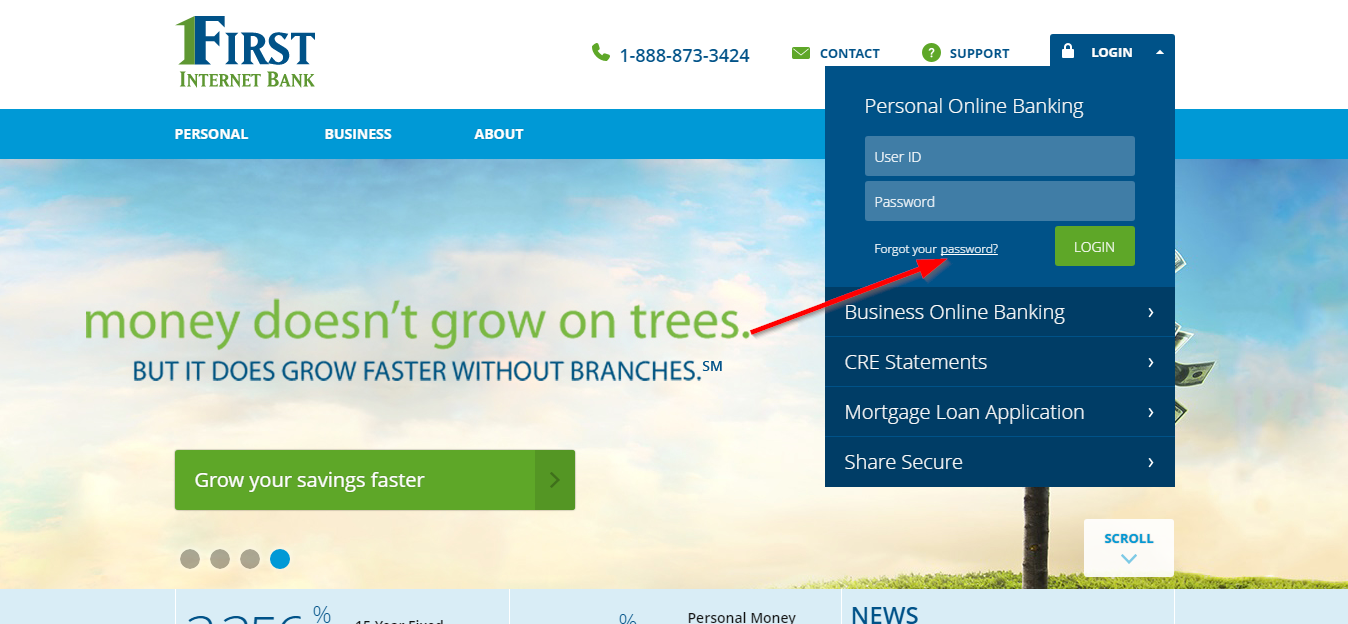
Step 2: Enter your phone number and username and then tap the send me a new password.
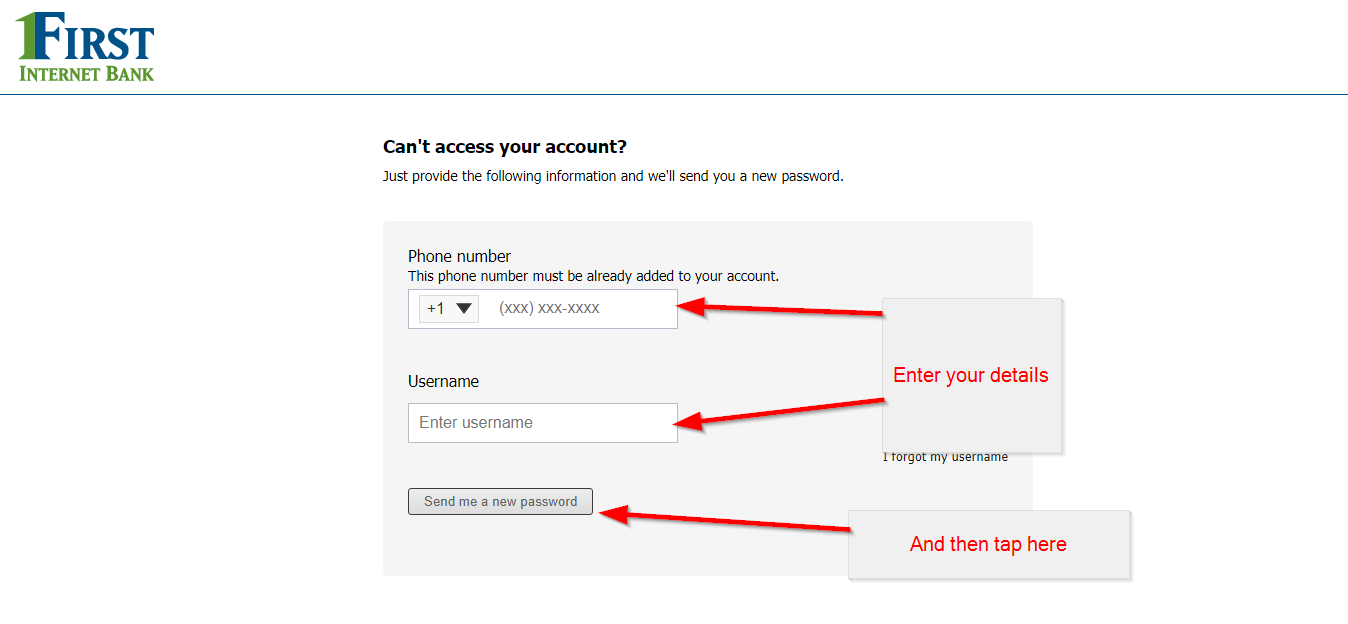
How to enroll
Once you decide to enroll in internet banking, you can proceed to get your account verified. This process is essential as it allows the system to recognize and confirm that you are the actual account holder before you can be allowed to enroll. Use the steps below:
Step 1: Go to the personal tab, and then select open an account.
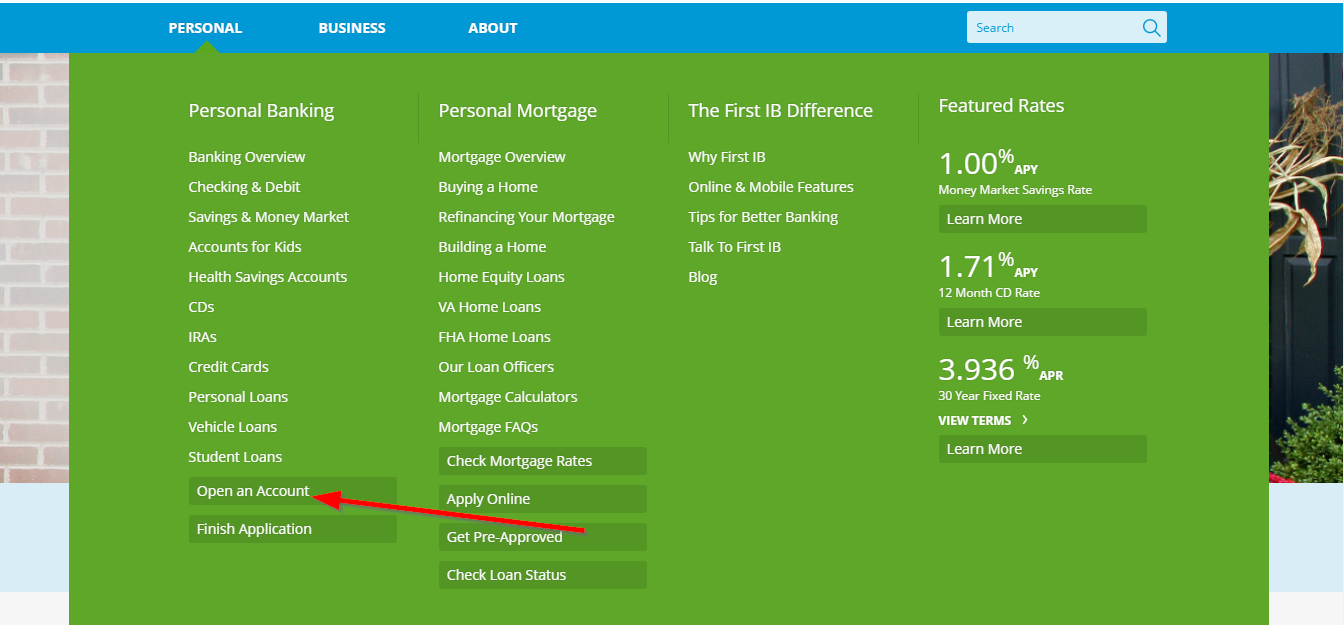
Step 2: Select open account under checking and debit.
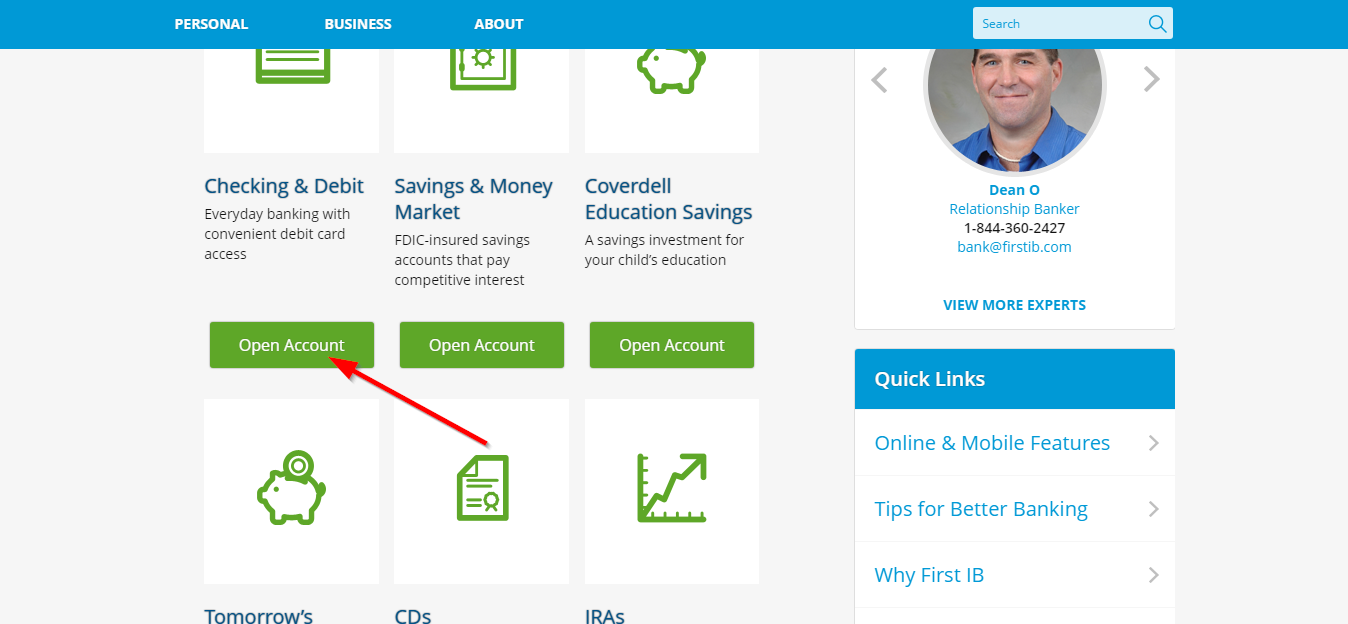
Step 3: Tap the apply for an account button.
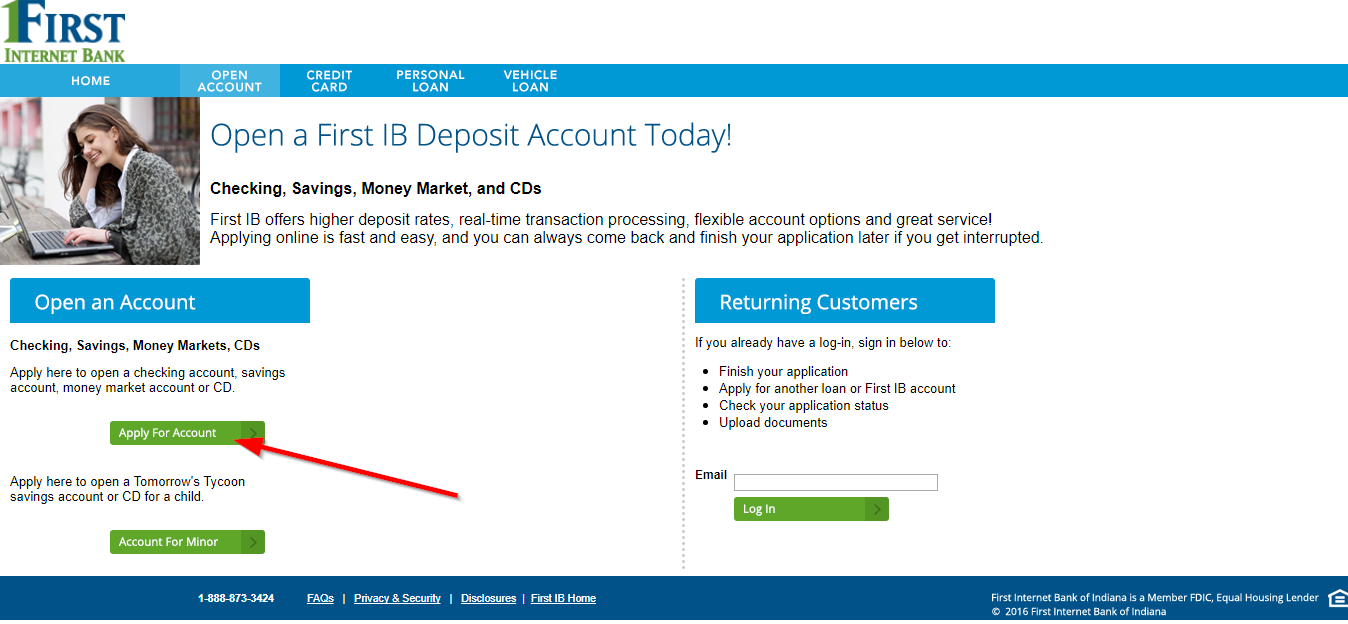
Step 4: Consent to the agreement, enter the code in the PDF and then tap Next to proceed.
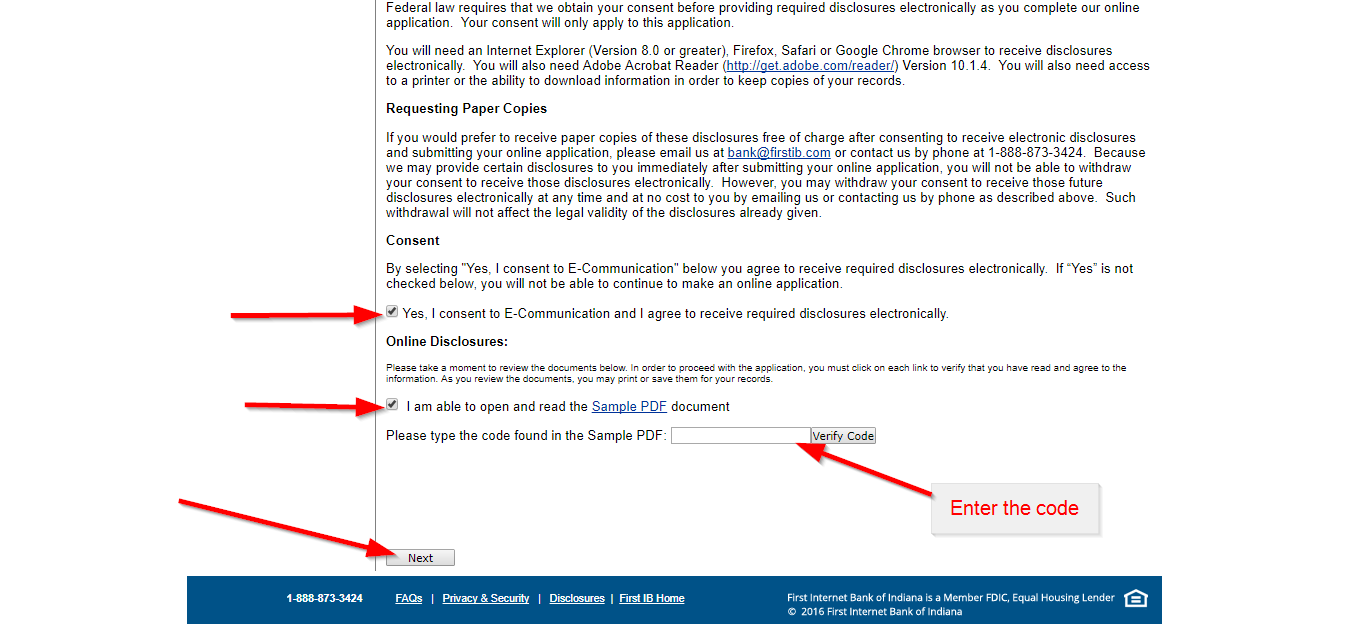
How to manage your bank account online
You may not have the time to learn, once you are enrolled in internet banking. However, it is good to know what you can do with that account once you log in. You will be able to pay bills once they are due, deposit checks online, check your e-statements and access other details of your account whenever you need to.
Federal Holiday Schedule for 2025 & 2026
These are the federal holidays of which the Federal Reserve Bank is closed.
First Internet Bank of Indiana and other financial institutes are closed on the same holidays.
| Holiday | 2025 | 2026 |
|---|---|---|
| New Year's Day | January 2 | January 1 |
| Martin Luther King Day | January 20 | January 19 |
| Presidents Day | February 17 | February 16 |
| Memorial Day | May 26 | May 25 |
| Juneteenth Independence Day | June 19 | June 19 |
| Independence Day | July 4 | July 3 |
| Labor Day | September 1 | September 7 |
| Columbus Day | October 13 | October 12 |
| Veterans Day | November 11 | November 11 |
| Thanksgiving Day | November 27 | November 26 |
| Christmas Day | December 25 | December 25 |







