Flagstar Bank has its headquarter in Troy, Michigan. The bank is a full-service bank with outlets in communities across Michigan. Flagstar Bank got its charter in 1987 as a federal savings bank.
- Routing Numbers & Wire Transfer
- Flagstar Bank Headquarters Info
- Branch / ATM Locator
- Website: https://www.flagstar.com/
- Routing Number: 272471852
- Swift Code: Not Available
- Mobile App: Android | iPhone
- Telephone Number: 888-248-6423
- Headquartered In: Michigan
- Founded: 1987 (38 years ago)
- Bank's Rating:
Flagstar’s online banking gives you increased visibility and control of your finances. Through online banking from Flagstar Bank, you have the liberty to bank wherever and wherever you want. The service is accessible 24/7 provided your PC or mobile device is connected to the internet. The following guide is a simple illustration of the steps Flagstar Bank customers take to login, recover login credentials and enroll for online banking.
HOW TO LOG IN
If you need to access your online banking account, consider these login steps:
Step 1- Click here https://www.flagstar.com/ to open Flagstar Bank website
Step 2- In the homepage, click on the Personal Banking link shown here in the Login section
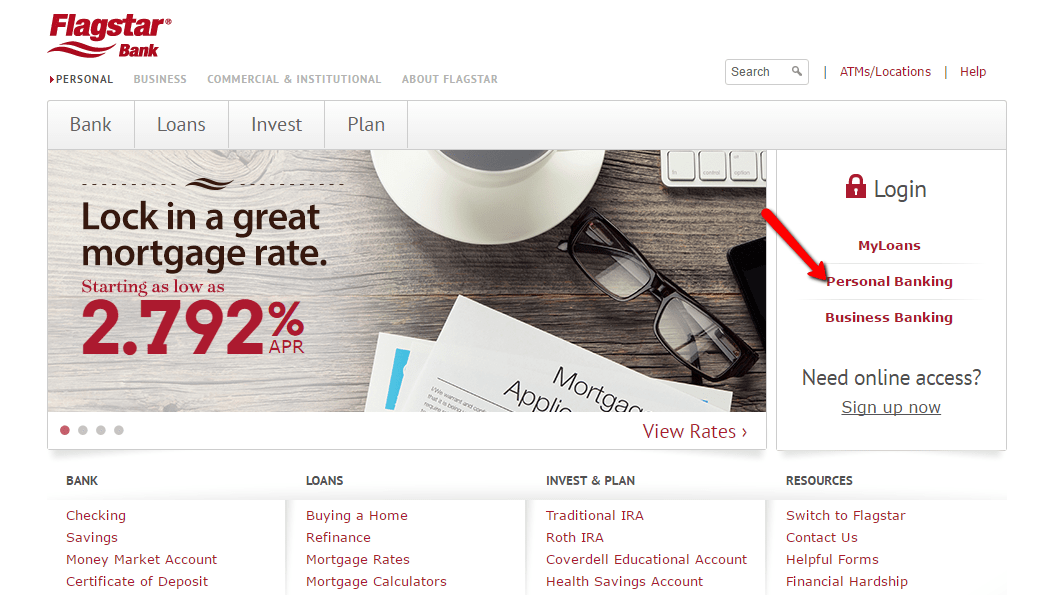
Step 3- Please enter your Username and Password in the highlighted fields, then click Log In
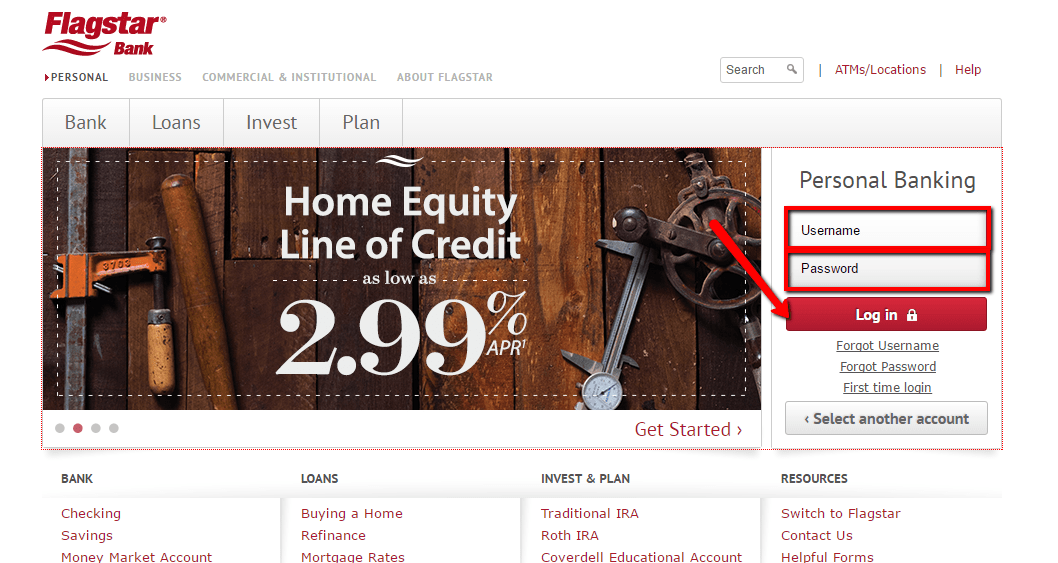
The bank will direct you to your online banking account dashboard.
FORGOTTEN PASSWORD/ LOGIN ID?
If have problems recalling your login credentials, follow these steps to recover them:
Recover Username
Step 1- Follow the first two steps in the above section
Step 2- Please click on the Forgot Username link shown here
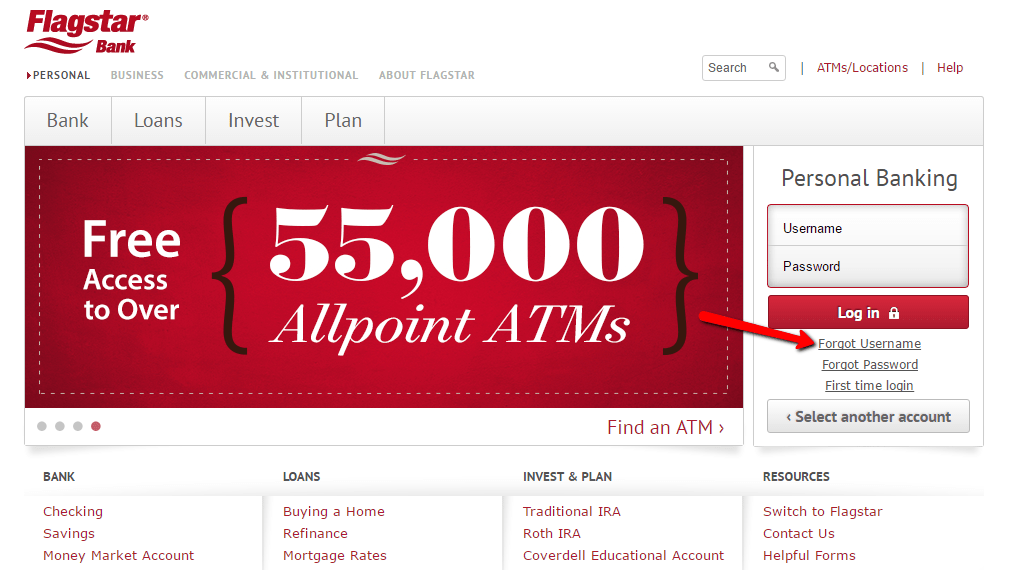
Step 3- Enter your Email Address, Date of Birth and Last 4 of SSN, then click Next
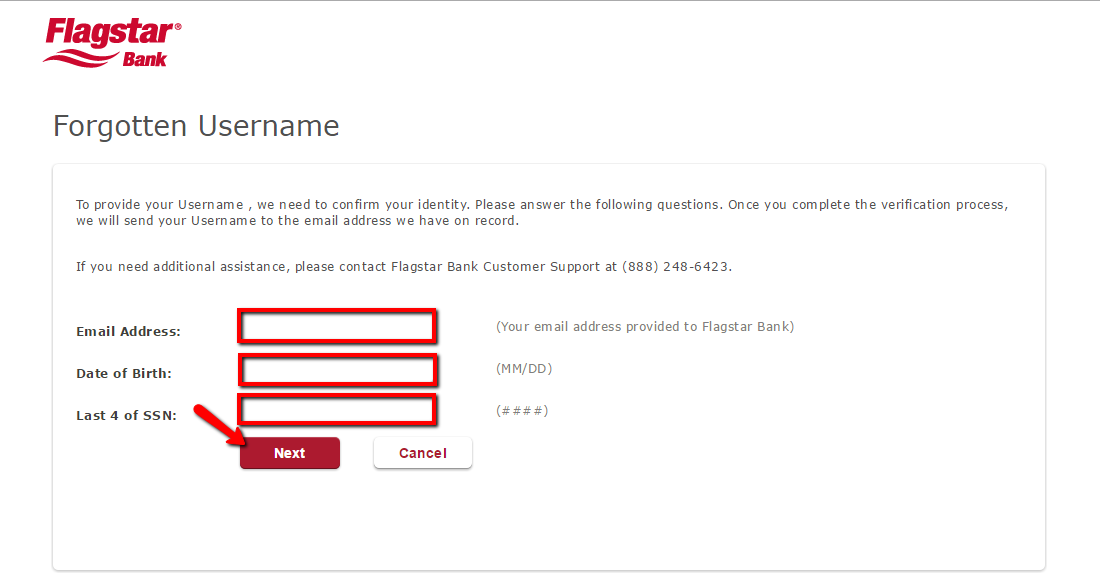
Once the verification is over, you will receive your Username via the email address in the bank record.
Reset Password
Step 1- Follow the first two steps in the How To Login section
Step 2- Click on the Forgot Password link shown below
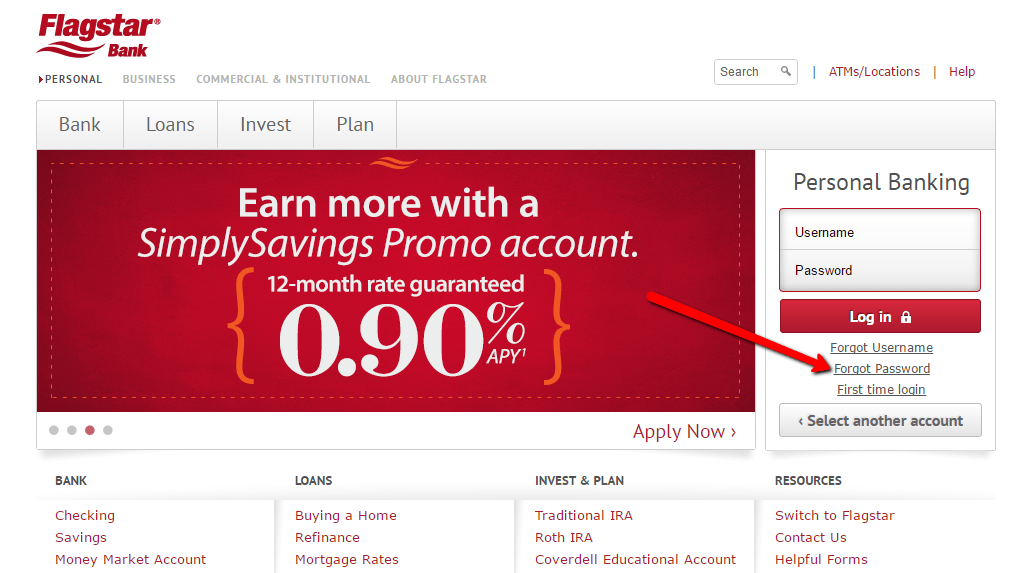
Step 3- Enter your Username and last 4 of SSN, then click Next to confirm your identity
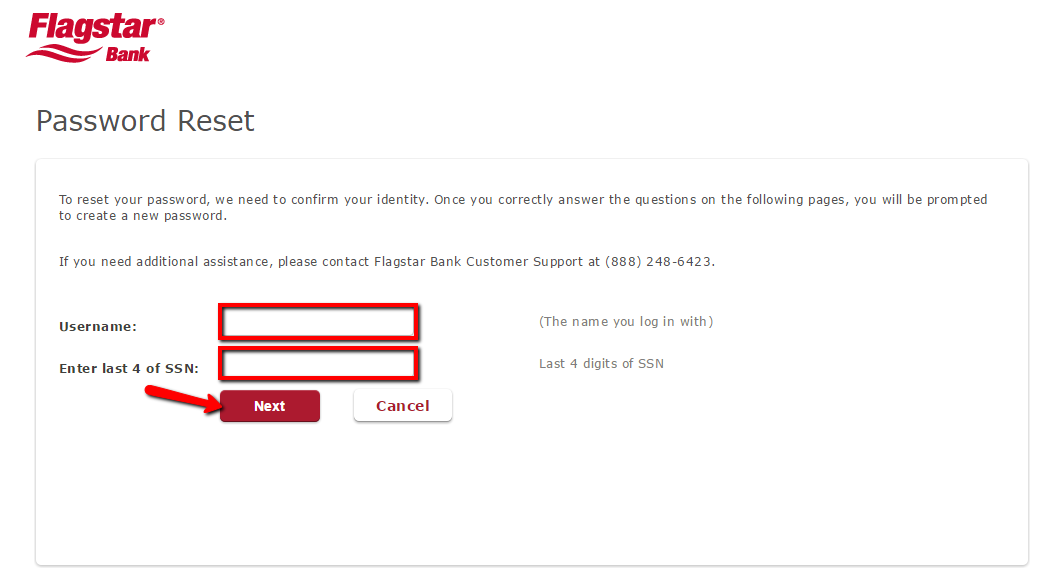
After successful verification of your identity, you will be prompted to create a new password.
HOW TO ENROLL
If as a customer in Flagstar Bank you wish to enroll for online banking, consider the following enrollment steps:
Step 1- In the homepage, click the Sign up now link shown below
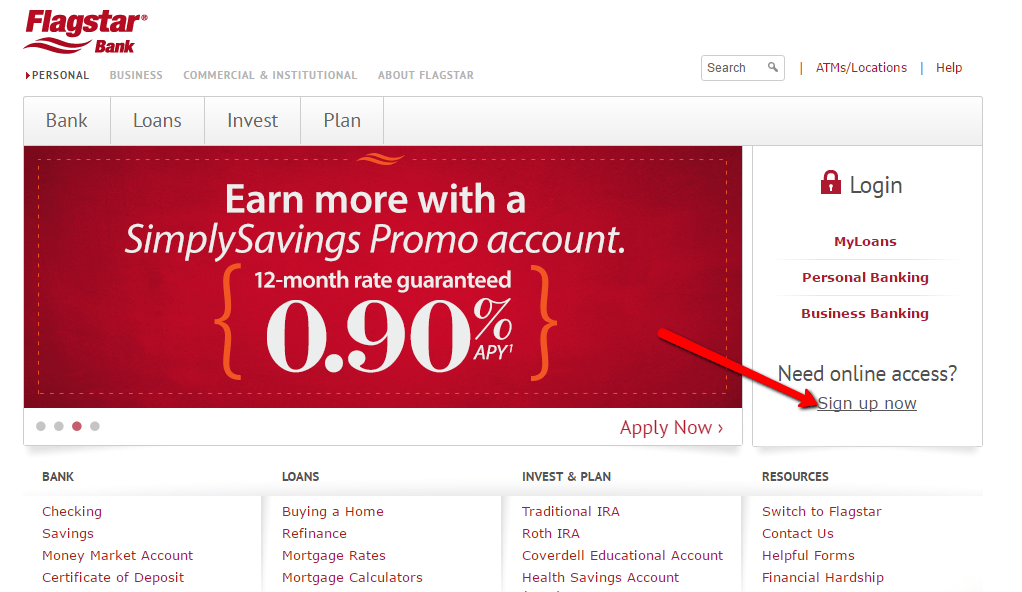
Step 2- Please click on the Sign Up for personal online banking shown here
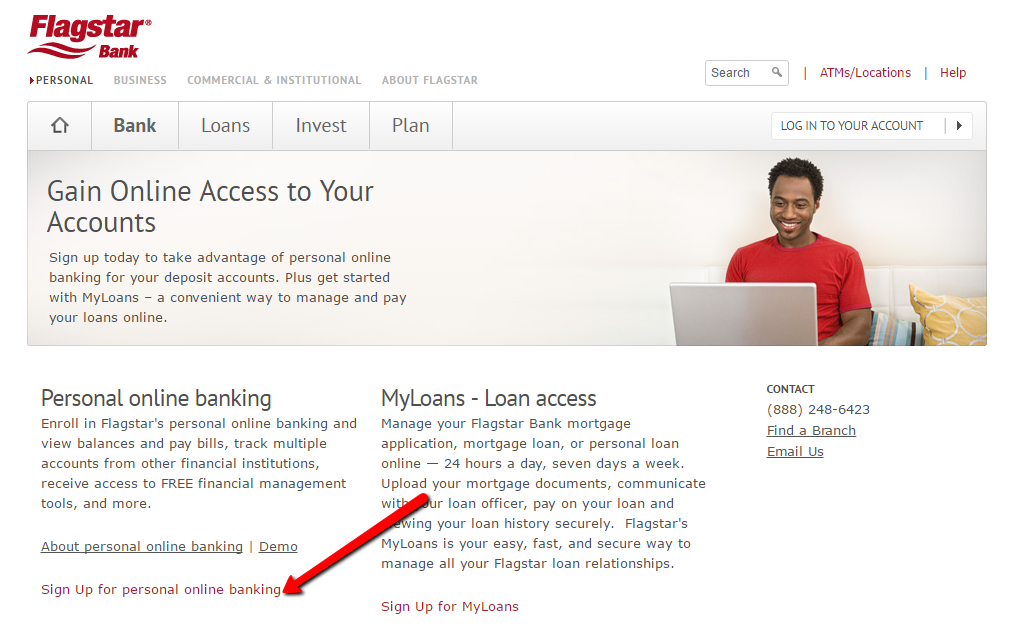
Step 3- Fill in the requested information in the Online Banking Customer Registration Form and tick the shown checkbox to accepts the terms and conditions of service, then click Register for Online Banking. Note: this form supports checking, savings, and certificate of deposit accounts only.
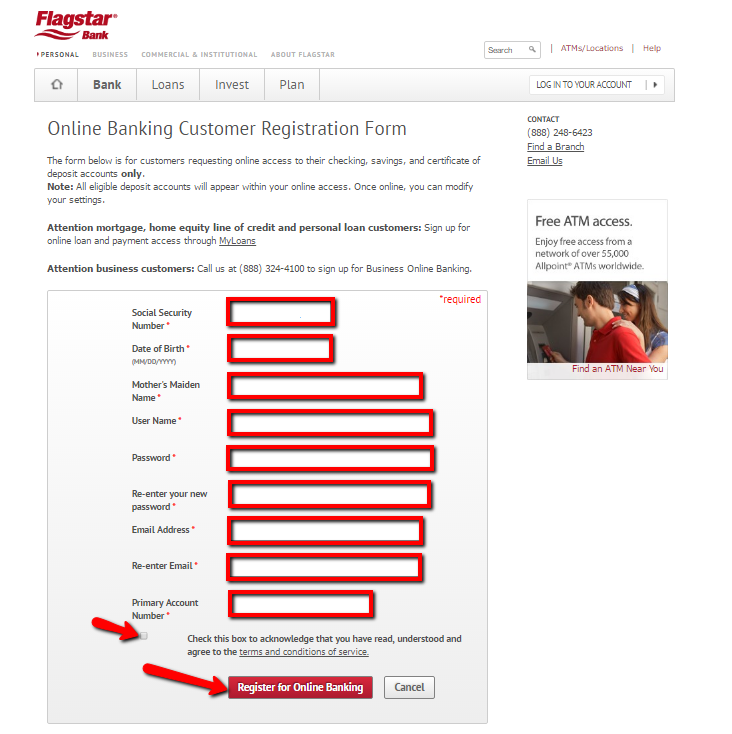
Once the bank approves your credentials, it will activate your online banking account.
MANAGE FLAGSTAR BANK ONLINE ACCOUNT
Flagstar Bank customers enjoy the following Online Banking features:
- Review deposit accounts, balances, recent and pending transactions in one location
- See consumer loan balances
- Easily budget and track expenses
- Receive alert reminders
- Make recurring payment
Federal Holiday Schedule for 2025 & 2026
These are the federal holidays of which the Federal Reserve Bank is closed.
Flagstar Bank and other financial institutes are closed on the same holidays.
| Holiday | 2025 | 2026 |
|---|---|---|
| New Year's Day | January 2 | January 1 |
| Martin Luther King Day | January 20 | January 19 |
| Presidents Day | February 17 | February 16 |
| Memorial Day | May 26 | May 25 |
| Juneteenth Independence Day | June 19 | June 19 |
| Independence Day | July 4 | July 3 |
| Labor Day | September 1 | September 7 |
| Columbus Day | October 13 | October 12 |
| Veterans Day | November 11 | November 11 |
| Thanksgiving Day | November 27 | November 26 |
| Christmas Day | December 25 | December 25 |



 (12 votes, average: 3.50 out of 5)
(12 votes, average: 3.50 out of 5)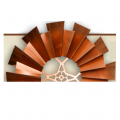



Where is the site that I can get to my online account?