Great Lakes Water Authority (GLWA) was established in the year 2014 to provide water and wastewater services to people living in the southeastern counties of Michigan. The headquarters of GLWA is located in Detroit in the state of Michigan. GLWA serves one hundred and twenty six municipalities in Michigan counties. GLWA provides water and wastewater services to about four million customers in Wayne, Macomb, Oakland and other counties. Most of GLWA’s customers live in the suburbs and a few in Detroit. GLWA has a board of directors who oversee the operations of the company. The members of the board consist of two people from Detroit City and one representative from Macomb County, Oakland County, the state of Michigan and Wayne County. The mayor appoints the representatives of Detroit City, the governor appoints the state representative and the county representatives are appointed from their counties.
- Website: http://www.glwater.org
- Mobile App: Not Available
- Telephone Number: 844-455-4592
- Headquartered In: Michigan
- Founded: 2014 (11 years ago)
- Company's Rating:
GLWA began regional operations in the 2016 and provides wholesale water and sewer services to communities in southeast Michigan. GLWA has signed a lease with Detroit that will last for forty years. GLWA will pay Detroit $50 million per year in the forty year lease. Detroit will use the funds to replace the aging infrastructure of GLWA. The lease also provides a certain amount of money for the Water Residential Assistance Program. This program is meant to assist the low-income customers to pay their sewer and water bills.
GLWA has an informational website to keep their customers informed about the company’s activities. You can find news, events videos and educational materials from the website. GLWA’s website provides several useful portals such as customer outreach portal for customers to log in to their online account.
HOW TO LOGIN
Step 1 – Click here to open the website in a new window and then click on the “Customer outreach portal” located on the right side of the screen.

Step 2 – Enter your username, the current password of your online account and then click the “GO” button.
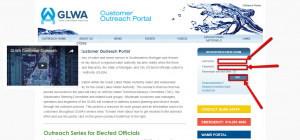
You should be able to access your online account once the details are typed correctly and then clicking the “go” button. Note that you can check “Remember me next time” box if you want to login automatically the next time you visit the website. It is recommended to uncheck the box if using a public or shared computer.
HOW TO RESET/FORGOTTEN PASSWORD
Step 1 – In case you cannot remember the current password for your online account, click “Forgot password?”

Step 2 – Enter your username of your account, confirm and then click “Send Password”
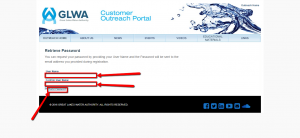
Once you click “send password” your password will be sent to the email address you used during registration. Make sure that the username you provide is correct and associated with your GLWA account to avoid troubles receiving your password.
HOW TO PAY YOUR BILL
Step 1 – Click here and then click “Pay Your Bill” located on the right side of the screen.

Step 2 – Enter your account number without dashes or dots and then click on the “Search Invoices” button.
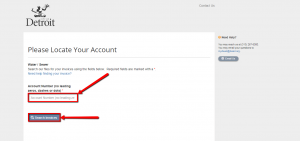



 (6 votes, average: 3.33 out of 5)
(6 votes, average: 3.33 out of 5)


