Kansas City Board of Public Utilities (BPU) founded in the year 1909 by the citizens of Kansas City. During that time, the citizens had demanded the purchase of a water utility that was privately owned so as to provide better water services to the residents in Kansas. The electric utility began operating in the year 1912. Currently, BPU is a non-profit municipal utility and provides water and electric services in Wyandotte and Johnson counties. BPU’s main goal as a non-profit municipal utility is to provide high-quality water and electric services at a lowest possible cost. The headquarters of BPU is based in the City of Kansas, Kansas. BPU is self-governed and the board of directors consists of six elected members. BPU has employed more than six hundred skilled people from different backgrounds.
- Website: http://www.bpu.com
- Mobile App: Not Available
- Telephone Number: (913) 573-9000
- Headquartered In: Kansas
- Founded: 1909 (117 years ago)
- Company's Rating:
BPU currently provides electric and water services to more than sixty-four thousand electric customers and approximately fifty-one thousand water customers in Johnson, Leavenworth and Wyandotte counties. The service area of BPU is approximately one hundred and thirty square miles. The power generation mix of BPU includes the wind, landfill-gas and hydroelectric to generate electrical power. In addition, BPU owns two large horizontal collector wells in the United States to ensure stable water services. BPU has worn several awards and is recognized as one of the top municipal utilities in the United States.
BPU supports communities in their service territory through donating funds, grants and extensive volunteer. BPU supports a number of events and youth programs with the aim of improving quality of life. In addition, BPU works with other organizations to attract commercial and industrial businesses in communities.
HOW TO LOGIN
Step 1 – Click here to open the website in a new tab and then click on the “PAY BILL” hyperlink.

Step 2 – Enter your login ID, your password and then click on the “Login” button.
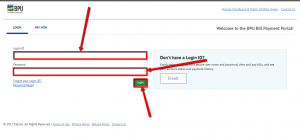
You should have accessed your online account if your credentials were entered correctly.
HOW TO RESET/FORGOTTEN PASSWORD
Step 1 – In case you do not remember your login ID, click “Forgot your Login ID?” to retrieve it.
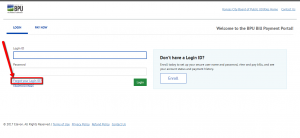
Step 2 – Enter your account number and the primary email address that you used during registration and then click on the “Send Login ID” button.
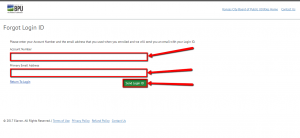
You should receive an email containing your login ID in a few minutes. Check your email to see your login ID.
Forgot Password
Step 1 – If you can’t remember the current password of your account, click “Password Help?”
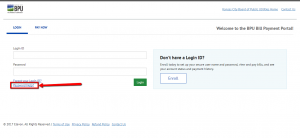
Step 2 – Enter your login ID and the email address you used during registration and then click on the “Send My Password” button.

An email with instructions on how to change your password will be sent after a few minutes. Check your email and follow the instructions to reset your password.
HOW TO PAY YOUR BILL
Step 1 – Click on the “PAY BILL” hyperlink which is located on the upper-right side of the screen.
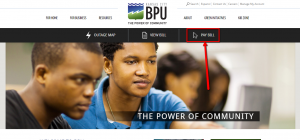
Step 2 – Click “PAY NOW” on the upper-left side of the screen.
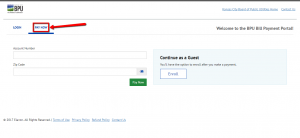
Step 3 – Enter your account number, your zip code and then click on the “Pay Now” button.
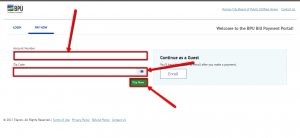



 (8 votes, average: 3.63 out of 5)
(8 votes, average: 3.63 out of 5)


