Morgan Stanley began operations as an investment bank in New York in 1935. Over time, it has evolved to become one of the world’s foremost financial institutions, with employees in six continents.
- Branch / ATM Locator
- Website: http://www.morganstanley.com/
- Routing Number: 026014630
- Swift Code: MSCSUS33XXX
- Mobile App: Android | iPhone
- Telephone Number: 1-888-454-3965
- Headquartered In: New York
- Founded: 1935 (90 years ago)
- Bank's Rating:
- Español
- Read this tutorial in
Morgan Stanley Bank Online Banking gives you a different way of banking that caters for your needs beyond the normal working hours through your internet-enabled PC. The following is a How-to-guide on how to login, recover online account access and enroll for the online service.
HOW TO LOG IN
Customers in Morgan Stanley Bank must provide valid credentials in order to access their online banking account. Here are the login steps:
Step 1- In your browser, click or enter http://www.morganstanley.com/
Step 2- In the bank’s homepage, click the Client Login tab, then choose Morgan Stanley Online
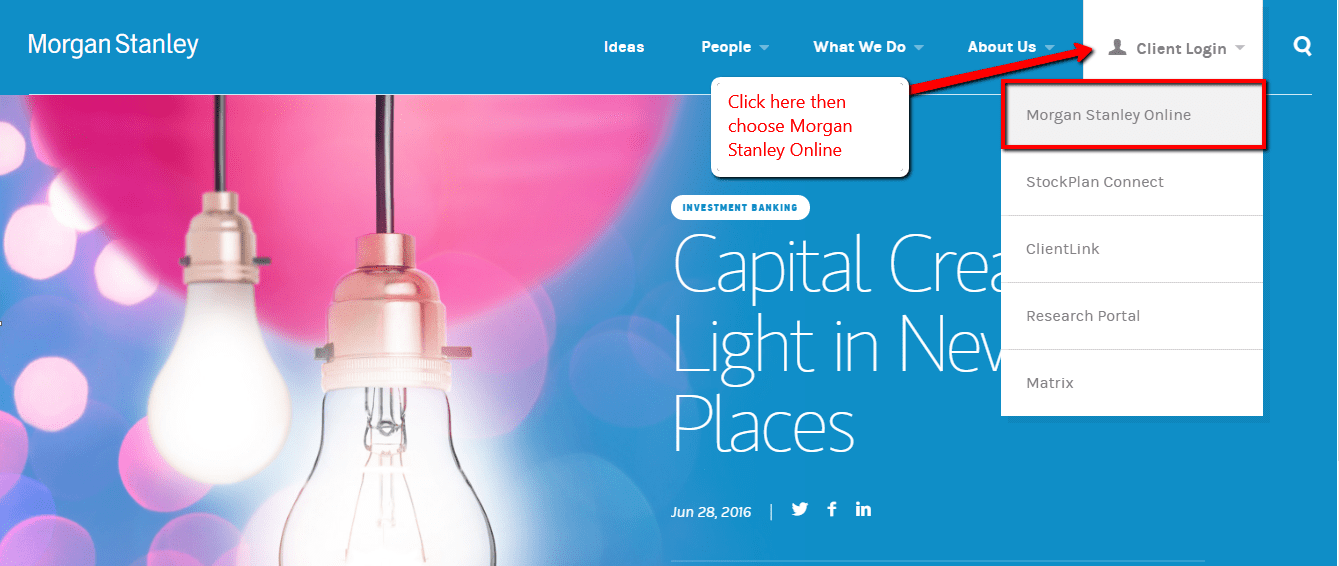
Step 3- Please enter both your username and password, then click Login
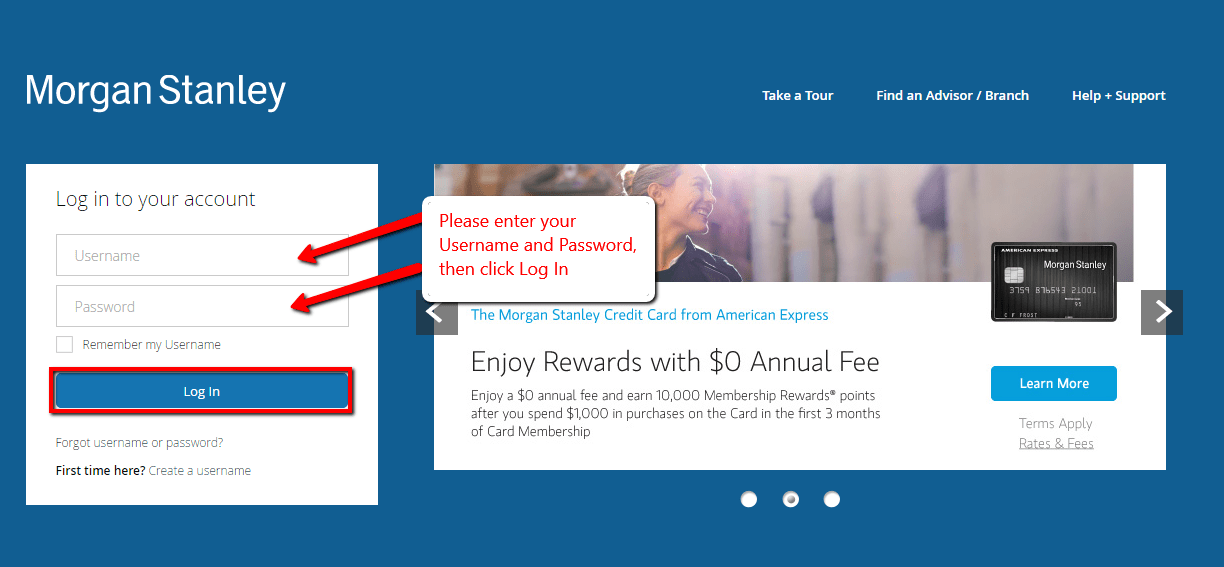
Once your identity is approved, proceed with online banking transactions
FORGOTTEN PASSWORD / LOGIN ID?
If you can’t remember your valid login credentials, please follow these steps to recover them:
Recover Username
Step 1- Follow the first two steps in the ‘How to login’ section above
Step 2- Please click the ‘Username’ link, choose Morgan Stanley Online and click Continue to recover your Username
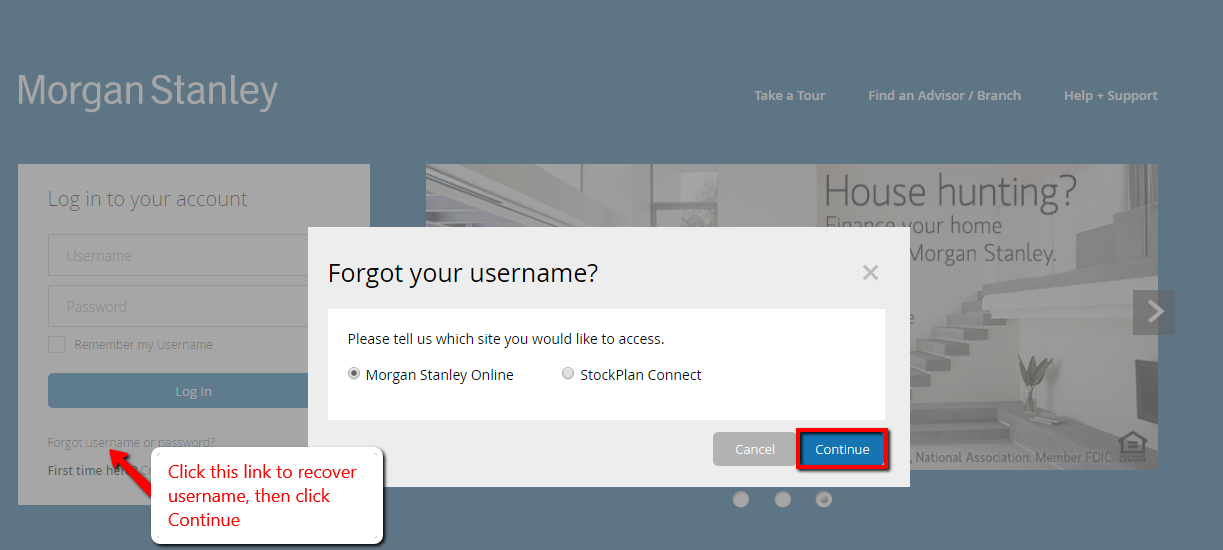
Step 3- Please provide the first 9 digits of your Account Number and the last 4 digits of your Social Security Number (SSN), then click Next
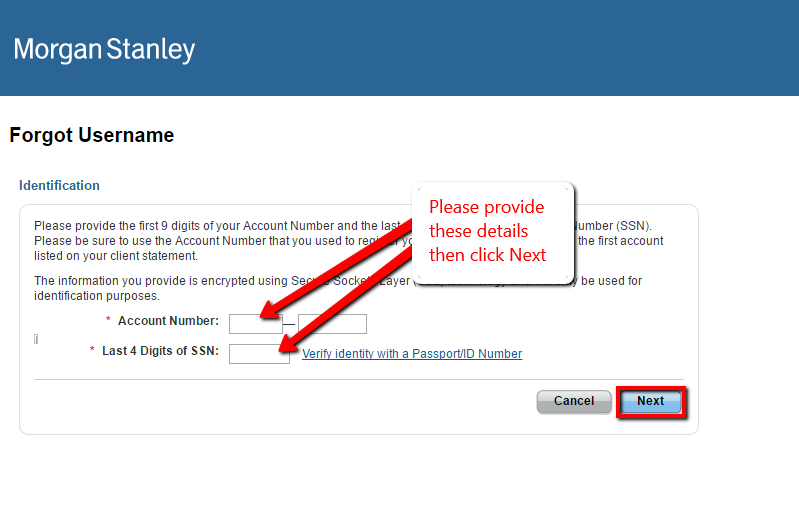
After verification, you will be able to recover your username
Reset Password
Step 1- Follow the first two steps in the ‘How to login’ section
Step 2- Please click the ‘Password’ link, choose Morgan Stanley Online and click Continue to reset your password
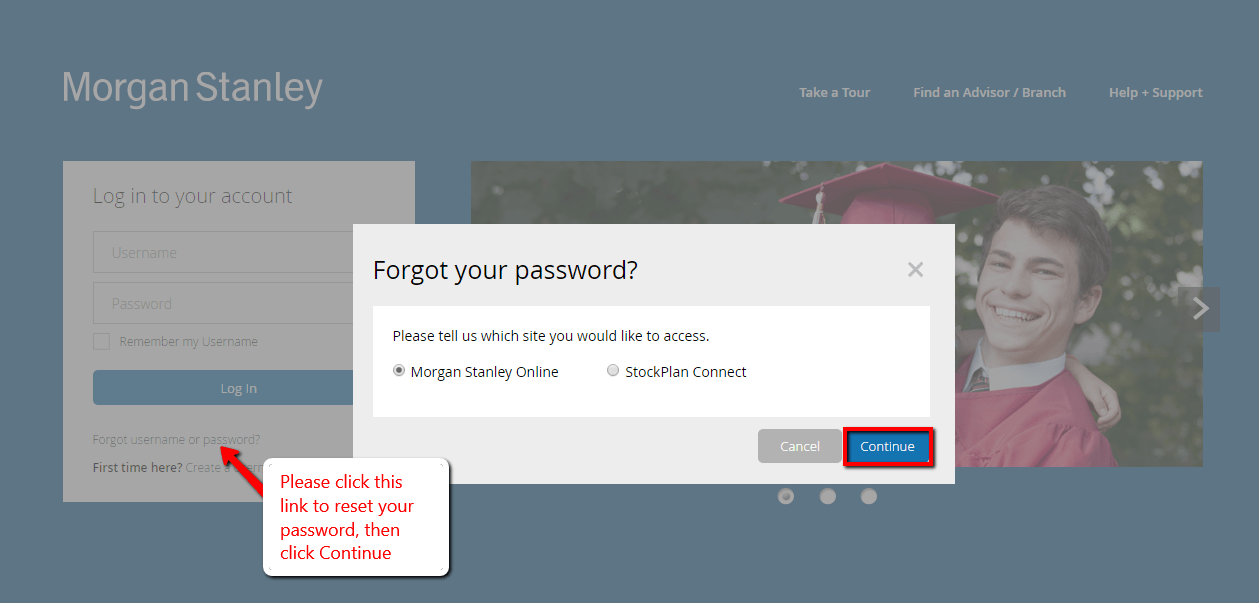
Step 3- Please provide your username and the last 4 digits of your Social Security Number (SSN), then click Next
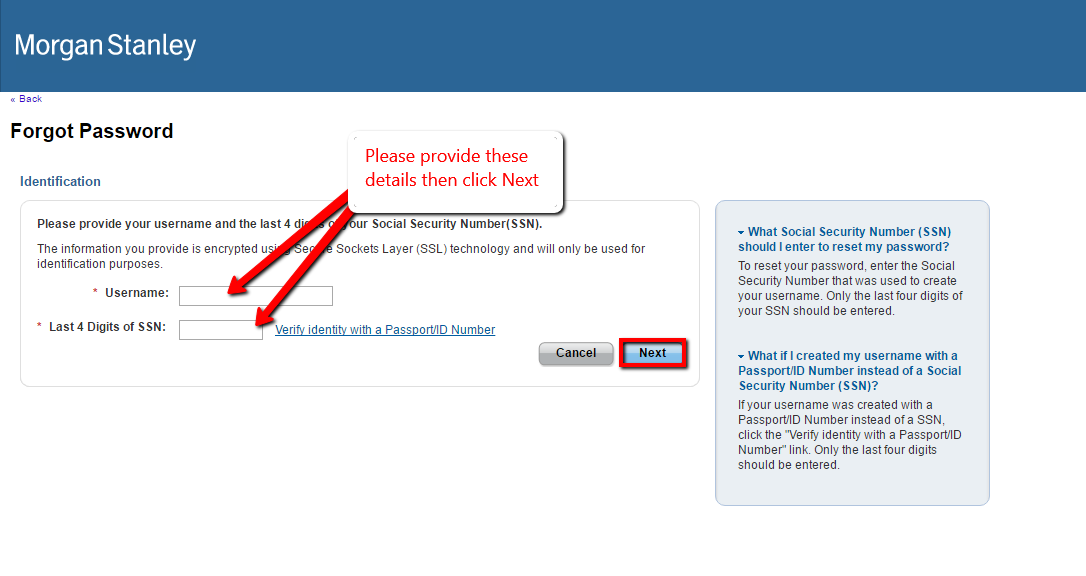
You will be able to proceed and reset your password.
HOW TO ENROLL
Are you an account holder in Morgan Stanley Bank? Please follow these steps to enroll for the bank’s online banking account:
Step 1- Follow the first two steps in the ‘How to login’ section
Step 2- In the homepage, click on the ‘Create a username’ link
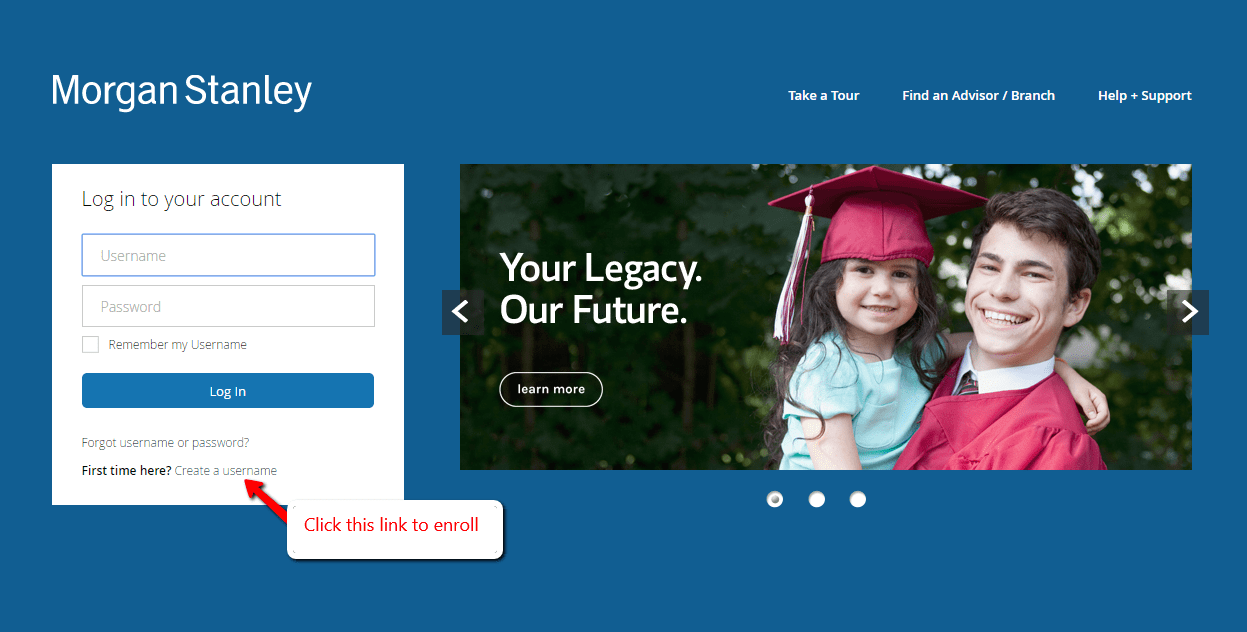
Step 3- Please identify yourself by providing the first 9 digits of your Account Number and the last 4 digits of your Social Security Number (SSN), then click Continue
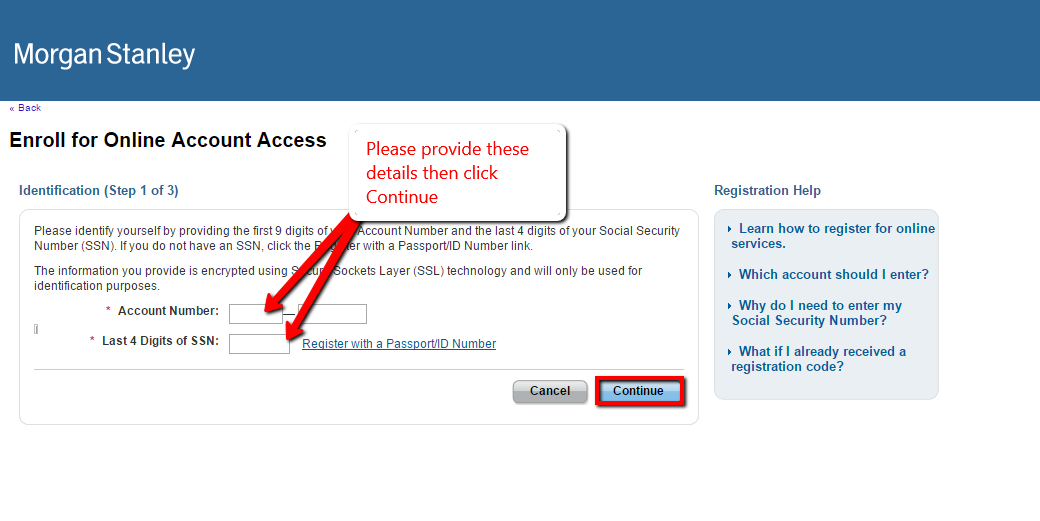
After your information is approved, you will proceed to setup your account
MANAGE MORGAN STANLEY BANK ONLINE ACCOUNT
As an online banking service subscriber at Morgan Stanley Bank, you are able to:
- Manage your bank accounts
- See upcoming bills and make one-time or recurring payments
- Transfer funds between Morgan Stanley accounts
Federal Holiday Schedule for 2025 & 2026
These are the federal holidays of which the Federal Reserve Bank is closed.
Morgan Stanley Bank and other financial institutes are closed on the same holidays.
| Holiday | 2025 | 2026 |
|---|---|---|
| New Year's Day | January 2 | January 1 |
| Martin Luther King Day | January 20 | January 19 |
| Presidents Day | February 17 | February 16 |
| Memorial Day | May 26 | May 25 |
| Juneteenth Independence Day | June 19 | June 19 |
| Independence Day | July 4 | July 3 |
| Labor Day | September 1 | September 7 |
| Columbus Day | October 13 | October 12 |
| Veterans Day | November 11 | November 11 |
| Thanksgiving Day | November 27 | November 26 |
| Christmas Day | December 25 | December 25 |



 (8 votes, average: 3.38 out of 5)
(8 votes, average: 3.38 out of 5)



– Bing