Synchrony Bank was initially known as GE Capital Retail Bank before changing its name to Synchrony Bank in 2014. The bank was established in 1988 and its headquarter is in Draper, Utah.
- Routing Numbers & Wire Transfer
- Synchrony Bank Headquarters Info
- Branch / ATM Locator
- Website: https://www.synchronybank.com/
- Routing Number: 021213591
- Swift Code: Not Available
- Mobile App: Not Available
- Telephone Number: 1-866-226-5638
- Headquartered In: Utah
- Founded: 1988 (37 years ago)
- Bank's Rating:
- Español
- Read this tutorial in
From the moment you open your Synchrony Bank account, the bank knows where you want to be. On top of it. This means having access to your account no matter where you are, 24/7. So the bank has made it a point to make everything easy for you through its Online Banking platform. Below is a guide on how customers login, recover forgotten login credentials and enroll for online banking in Synchrony Bank.
HOW TO LOG IN
If you have your online banking login credentials, please follow these steps to login
Step 1- Click here https://www.synchronybank.com/ to access Synchrony Bank website
Step 2- In the homepage, click on the Login button at the top of the page shown here
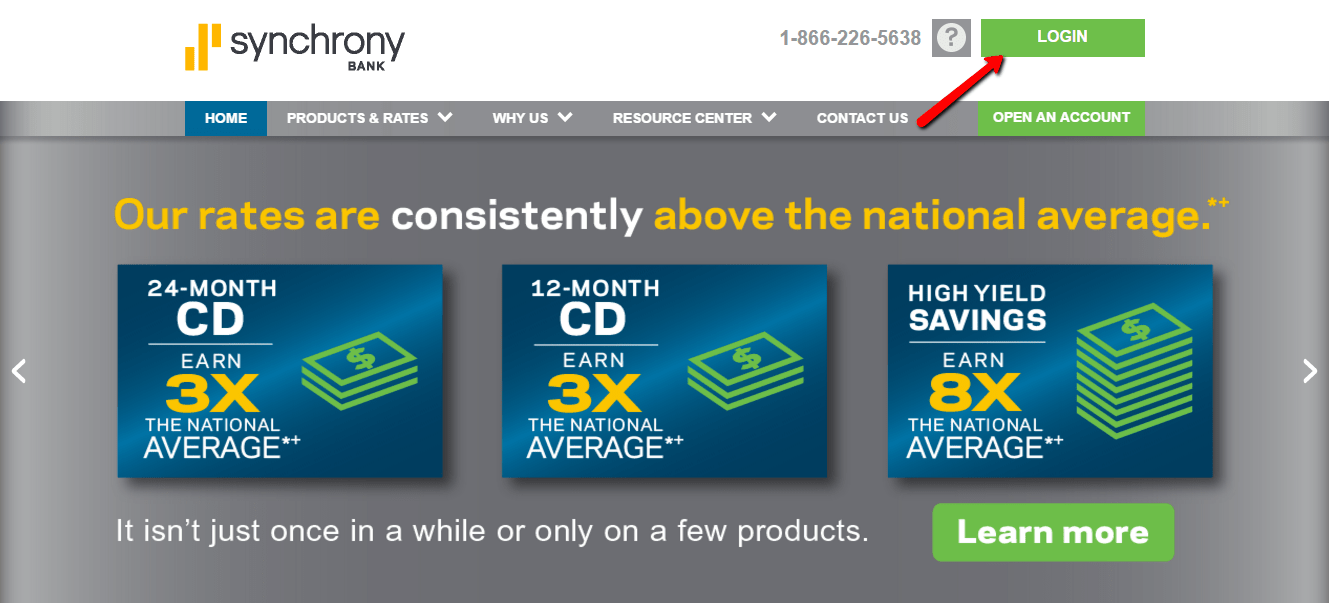
Step 3- Please enter your Username and Password, then click Login
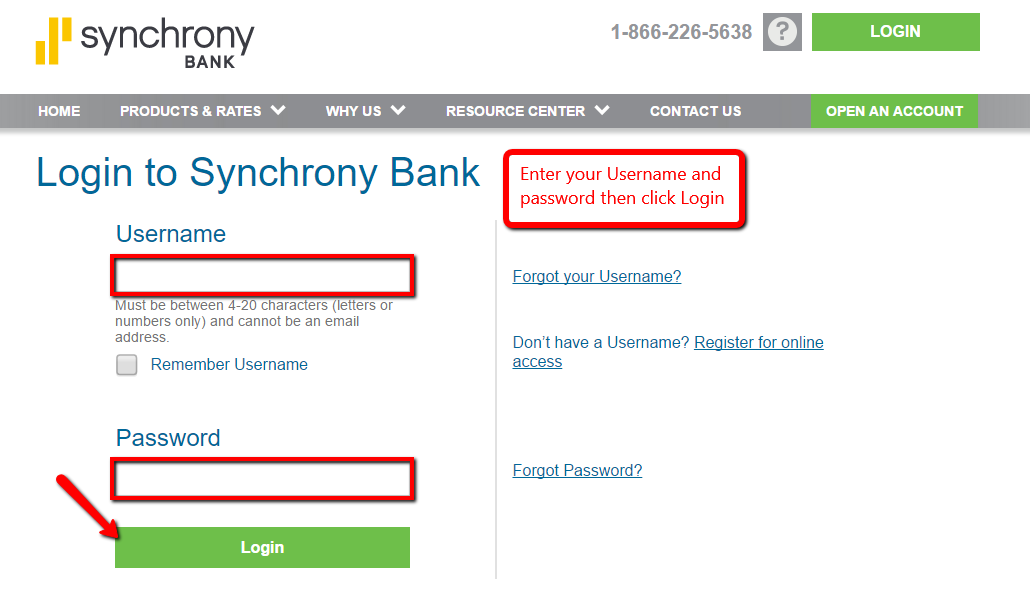
You will access your online banking account after the bank has approved your login credentials.
FORGOTTEN PASSWORD/ LOGIN ID?
Consider these steps to recover your forgotten login credentials
Recover Username
Step 1- Follow the first two steps in the How To Login section above
Step 2- Please click on the Forgot your Username? link shown here
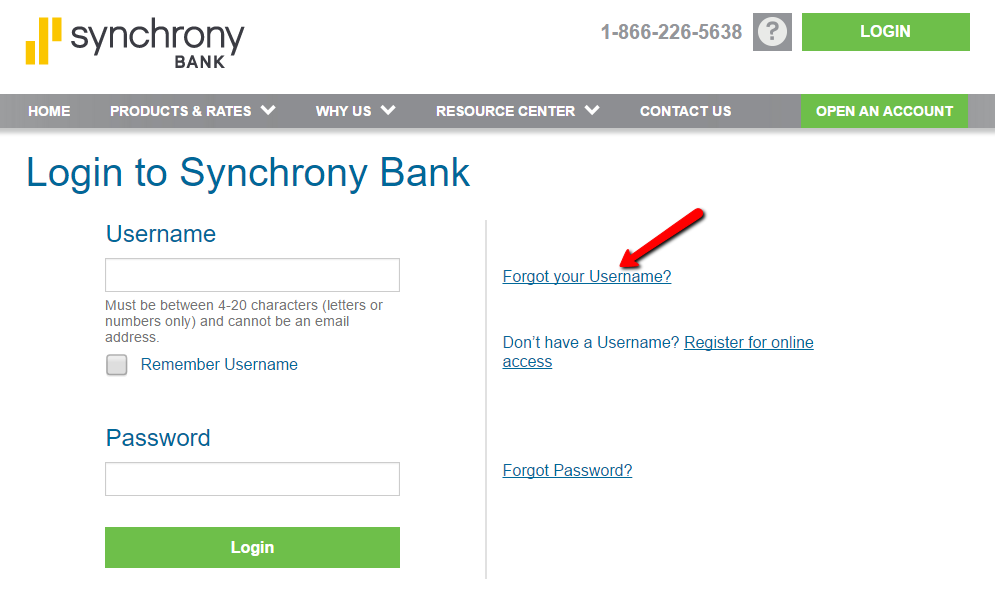
Step 3- Please enter your Social Security Number and your Date of Birth in the highlighted fields below, then click the shown Continue button
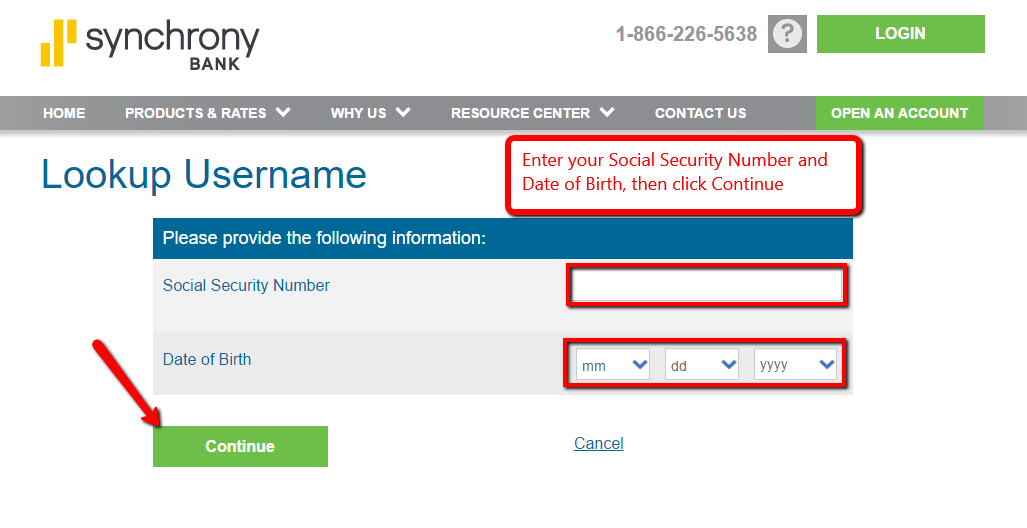
The bank will let you access your username after validating your credentials.
Reset Password
Step 1- Follow the first two steps in the How To Login section
Step 2- Click the Forgot Password? link shown below
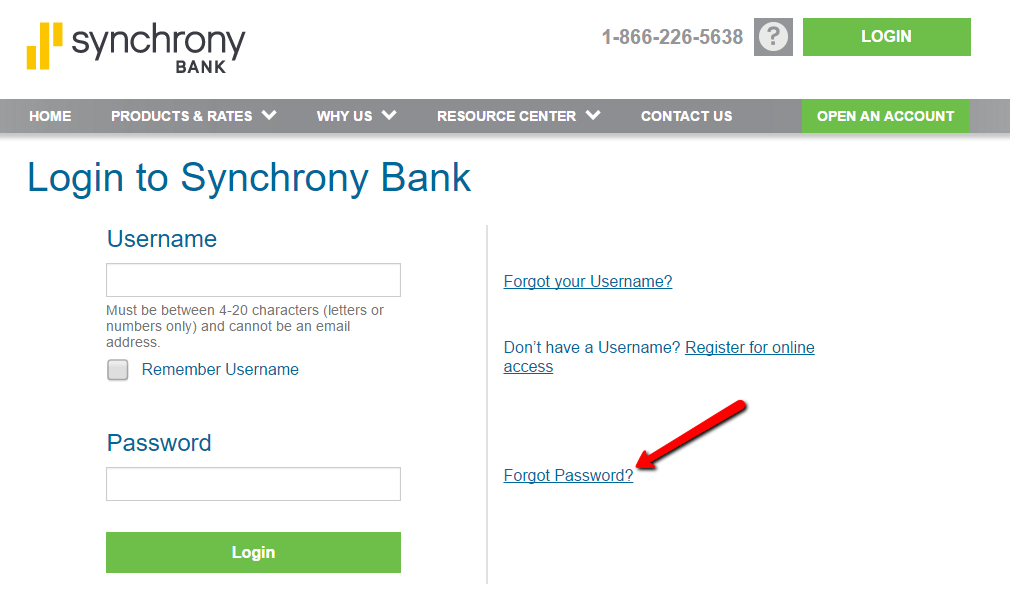
Step 3- Please enter your Social Security Number and your Date of Birth in the highlighted fields below, then click the shown Continue button
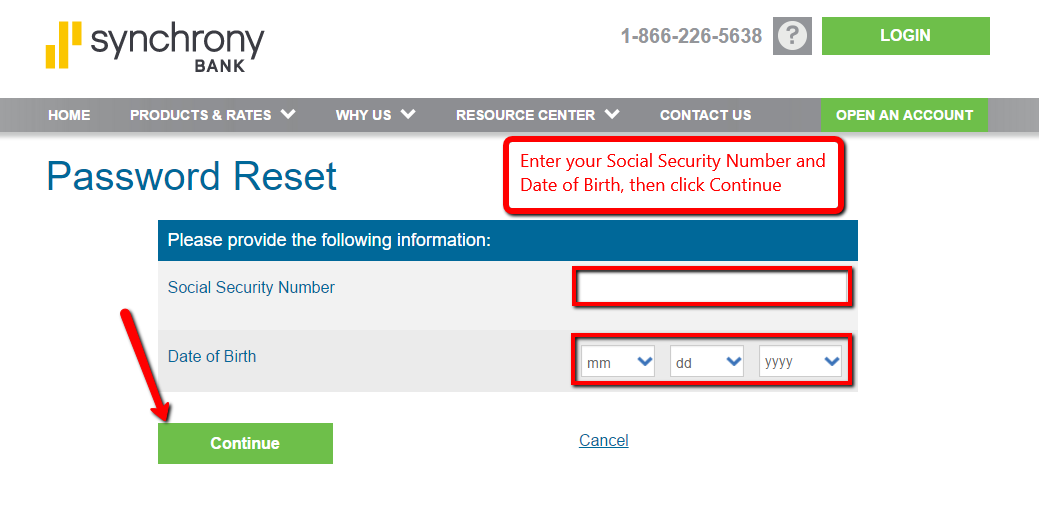
The bank will allow you reset your forgotten password, once it verifies your credentials.
HOW TO ENROLL
New account holders in Synchrony Bank can enroll for online banking through these steps:
Step 1- Follow the first two steps in the How To Login section
Step 2- Click on the Register for online access link shown here to get started
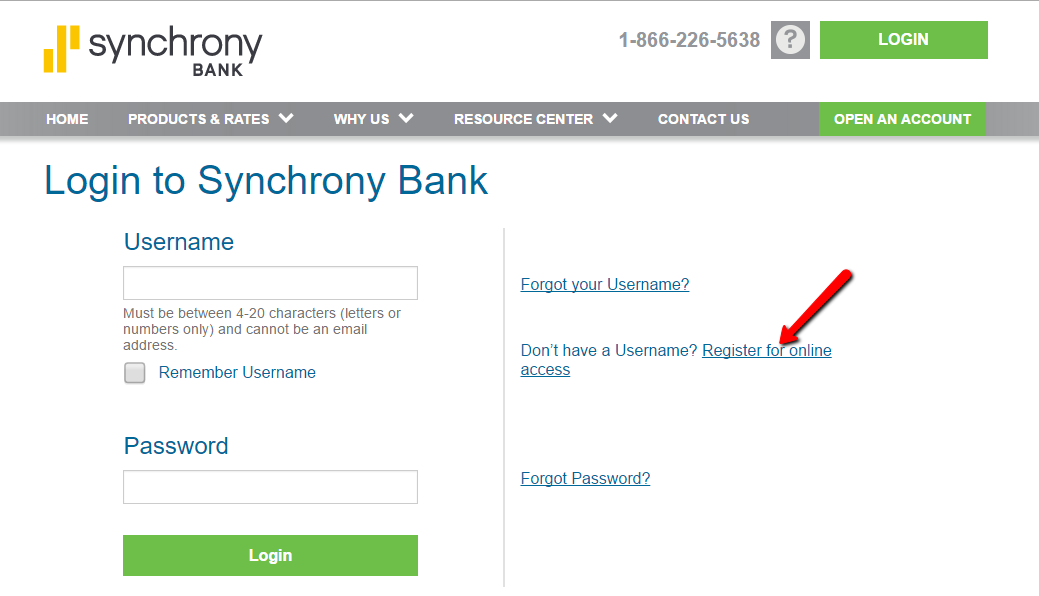
Step 3- Please enter your Account Number and Social Security Number, then click Continue
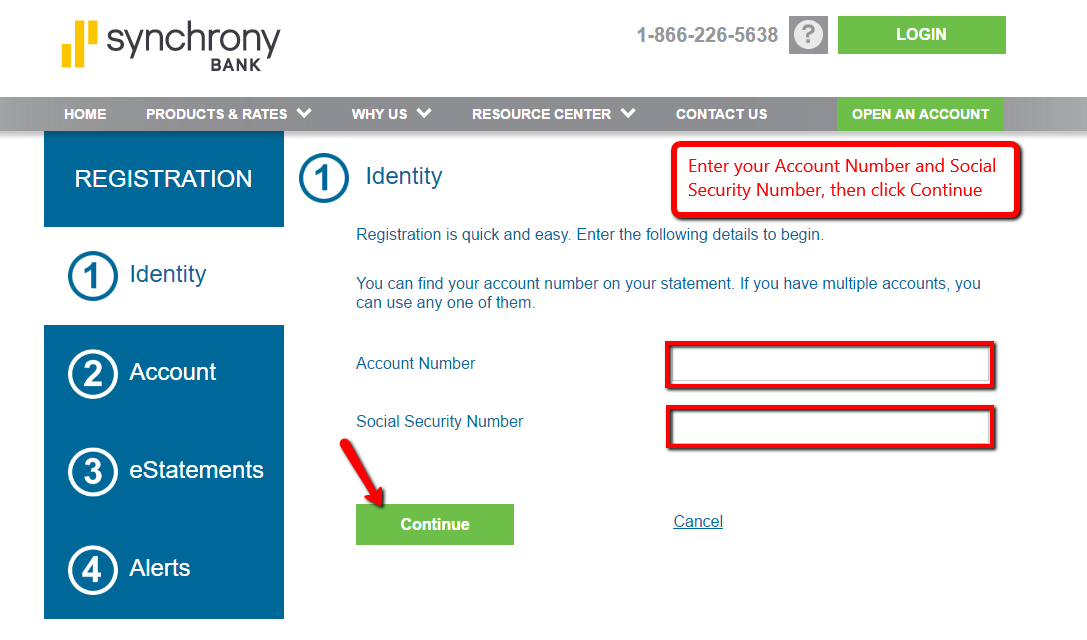
The after approving your credentials, it will allow you proceed with the enrollment.
MANAGE SYNCHRONY BANK ONLINE ACCOUNT
Through Synchrony Bank’s Online Banking, you can:
- View account transaction details
- View the current value and available balance of all your personal accounts
- Transfer funds between your Synchrony Bank accounts and registered external accounts
- Configure email alerts
- View your Perks Rewards status
Federal Holiday Schedule for 2025 & 2026
These are the federal holidays of which the Federal Reserve Bank is closed.
Synchrony Bank and other financial institutes are closed on the same holidays.
| Holiday | 2025 | 2026 |
|---|---|---|
| New Year's Day | January 2 | January 1 |
| Martin Luther King Day | January 20 | January 19 |
| Presidents Day | February 17 | February 16 |
| Memorial Day | May 26 | May 25 |
| Juneteenth Independence Day | June 19 | June 19 |
| Independence Day | July 4 | July 3 |
| Labor Day | September 1 | September 7 |
| Columbus Day | October 13 | October 12 |
| Veterans Day | November 11 | November 11 |
| Thanksgiving Day | November 27 | November 26 |
| Christmas Day | December 25 | December 25 |





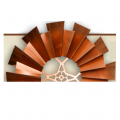


Bet