Mound City Bank was founded on Feb. 15, 1915. It is headquartered in Platteville, Wisconsin and an asset base of $295,322,000. It serves its customers from 6 locations.
- Branch / ATM Locator
- Website: https://www.moundcitybank.com/
- Routing Number: 075908687
- Swift Code: Not Available
- Mobile App: Android | iPhone
- Telephone Number: 1-608-348-2685
- Headquartered In: Wisconsin
- Founded: 1915 (110 years ago)
- Bank's Rating:
Mound City Bank’s online banking service offers smart banking technologies to ensure banking with institution is convenient and secure. You can begin taking advantage of the bank’s online banking services anytime with one of its affordable personal checking options. The guide below will help you login, reset forgotten password and enroll in online banking.
HOW TO LOG IN
Personal online banking customers in Mound City Bank are allowed to access their bank accounts after providing their login credentials. To login, consider the steps outlined below:
Step 1- Open this link https://www.moundcitybank.com/ to access Mound City Bank website
Step 2- In the homepage, enter your User ID, then click Continue
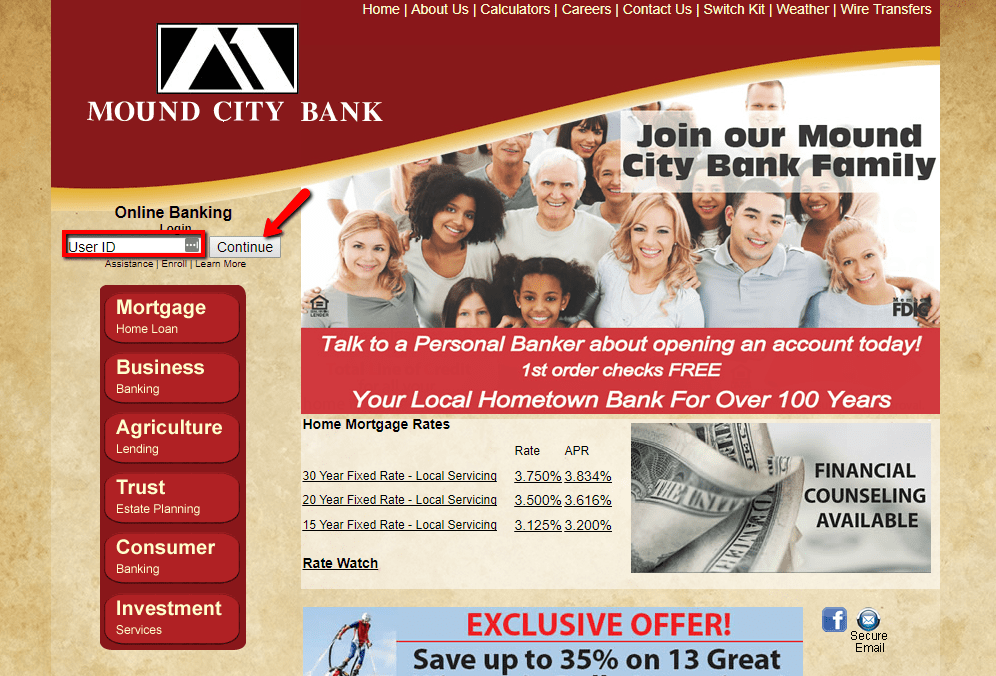
Step 3- Click Continue with Security Code to receive a one-time security code
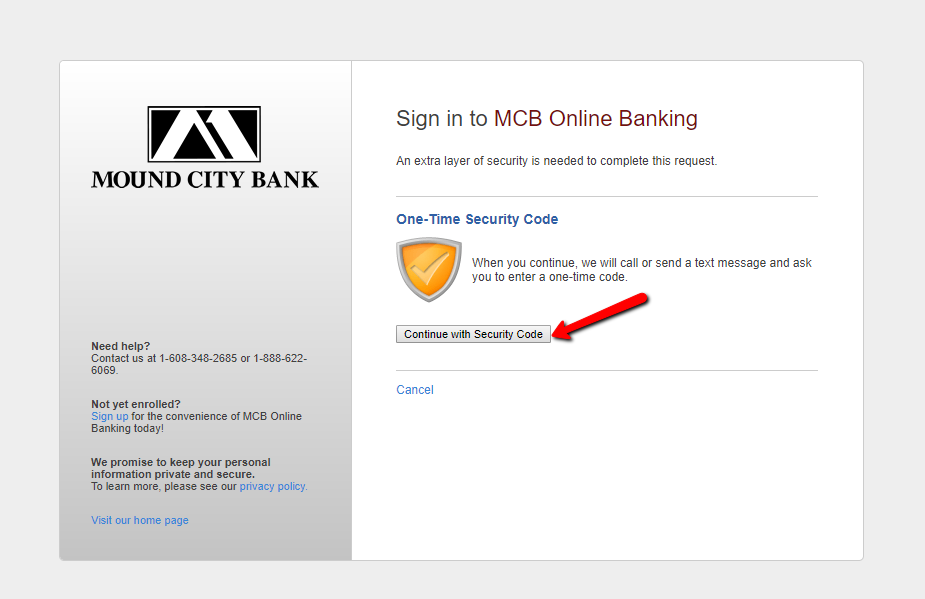
Step 4- Choose how you want to receive the security code, then click Continue
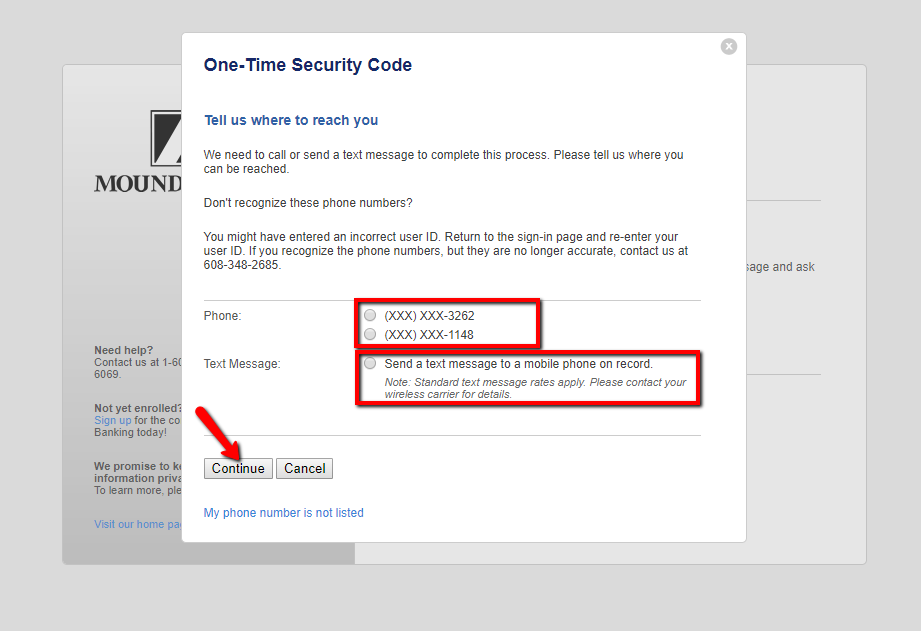
Once the system approves your login details, it will grant you access to your online banking account.
FORGOTTEN PASSWORD/ LOGIN ID?
Mound City Bank doesn’t provide a way of resetting or recovering your forgotten online banking credentials. So, if you have problems remembering them, please call the bank customer care at 1-608-348-2685 for assistance.
HOW TO ENROLL
Mound City Bank allows account holders to enroll for online banking service. To enroll, please the steps shown below:
Step 1- In the homepage, click the Enroll link shown below
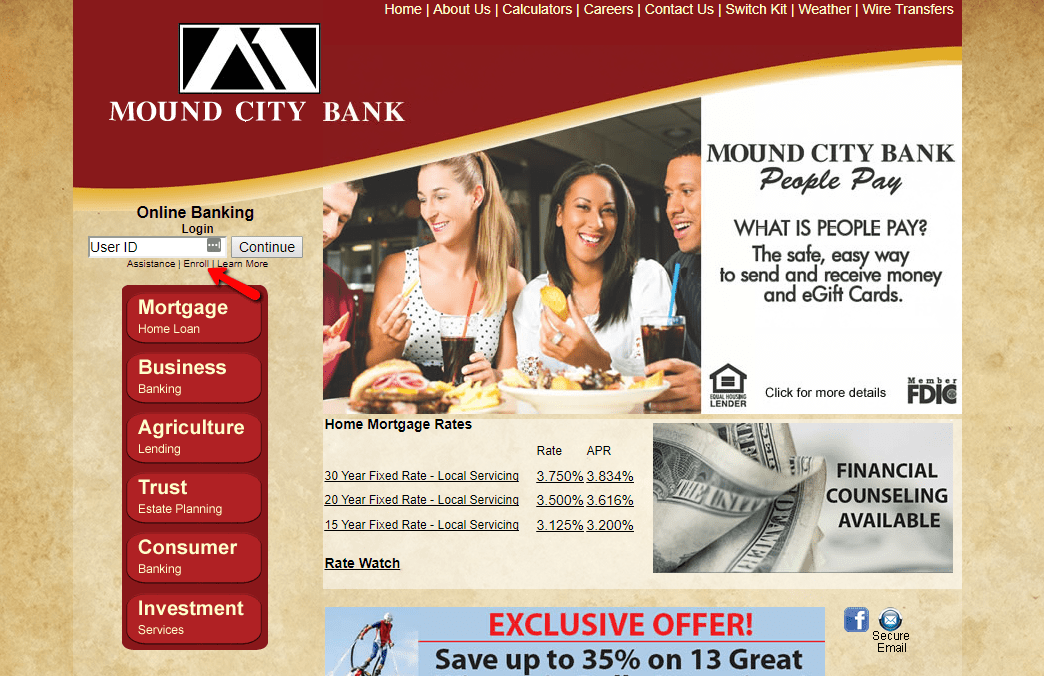
Step 2- Read the Electronic Fund Transfers Disclosure and Online Service Agreement, and accept them by ticking the shown check boxes, then click I Agree
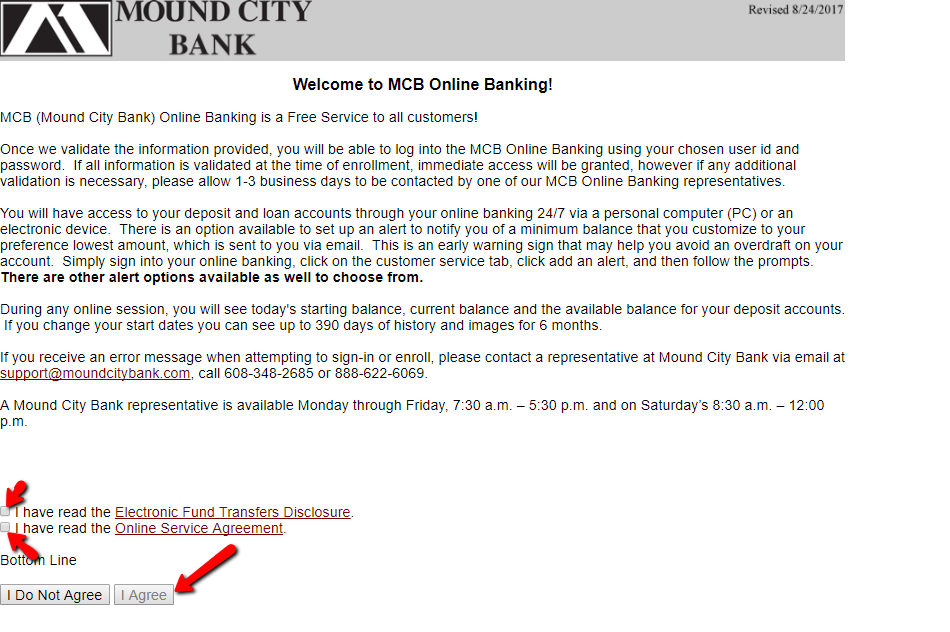
Step 3- Select an account type, read and accept online disclosures and agreements and accept by ticking the shown check box, then click Continue
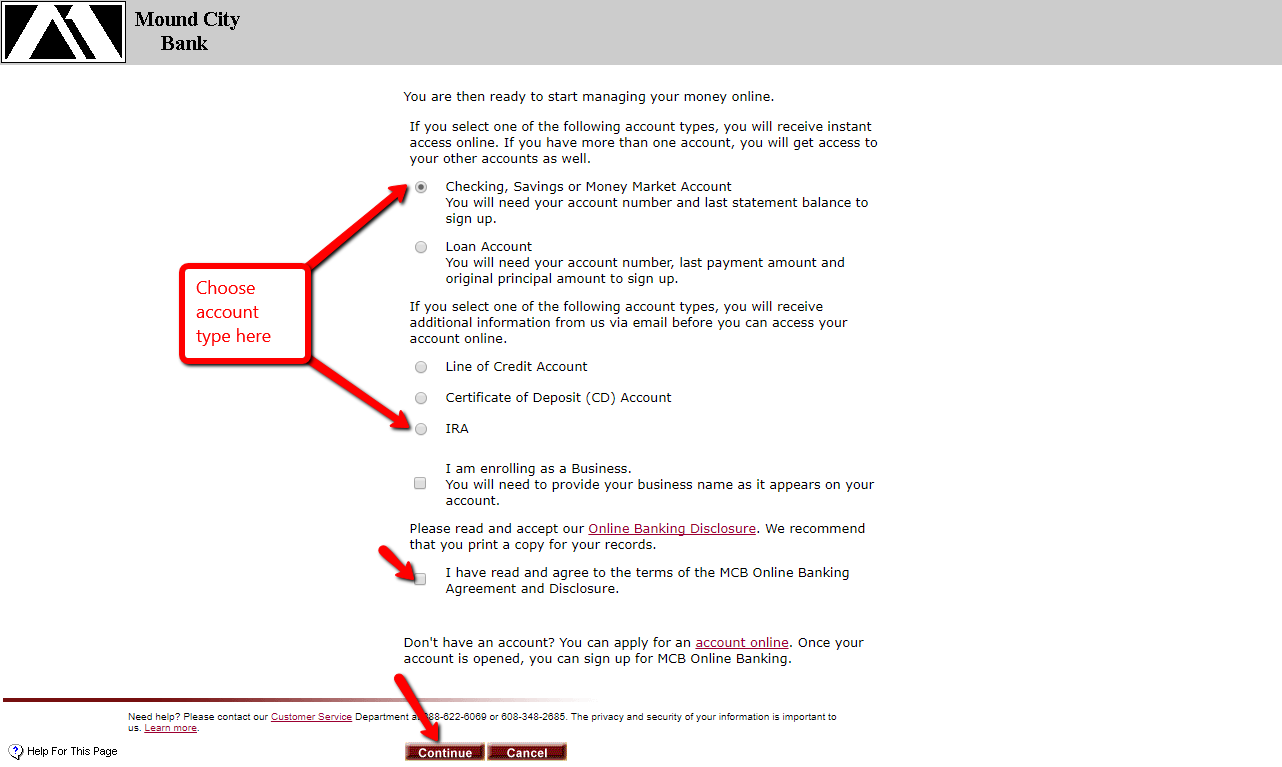
Step 4- Provide the requested account details, then click Continue
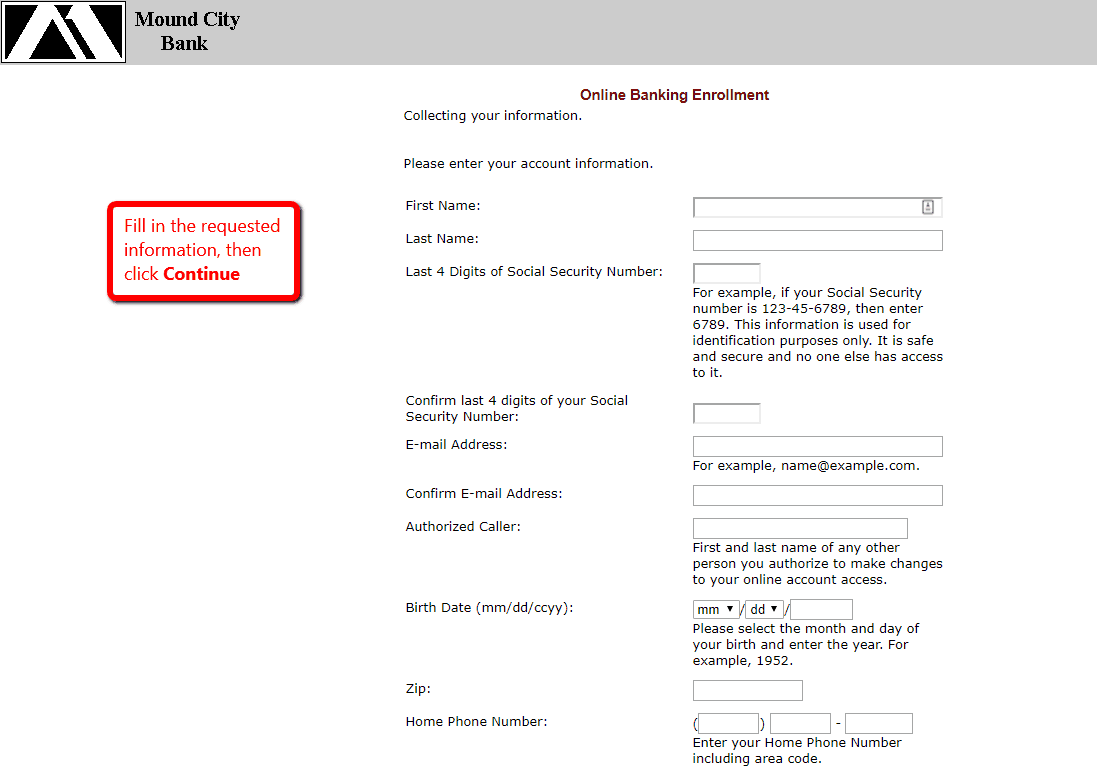
After the bank approves your account details, your account will be set up and receive notification.
MANAGE MOUND CITY BANK ONLINE ACCOUNT
Online banking features at Mound City Bank include:
- Access eStatements
- See account balances and history
- Access Online bill pay
- Transfer funds between accounts
Federal Holiday Schedule for 2025 & 2026
These are the federal holidays of which the Federal Reserve Bank is closed.
Mound City Bank and other financial institutes are closed on the same holidays.
| Holiday | 2025 | 2026 |
|---|---|---|
| New Year's Day | January 2 | January 1 |
| Martin Luther King Day | January 20 | January 19 |
| Presidents Day | February 17 | February 16 |
| Memorial Day | May 26 | May 25 |
| Juneteenth Independence Day | June 19 | June 19 |
| Independence Day | July 4 | July 3 |
| Labor Day | September 1 | September 7 |
| Columbus Day | October 13 | October 12 |
| Veterans Day | November 11 | November 11 |
| Thanksgiving Day | November 27 | November 26 |
| Christmas Day | December 25 | December 25 |






